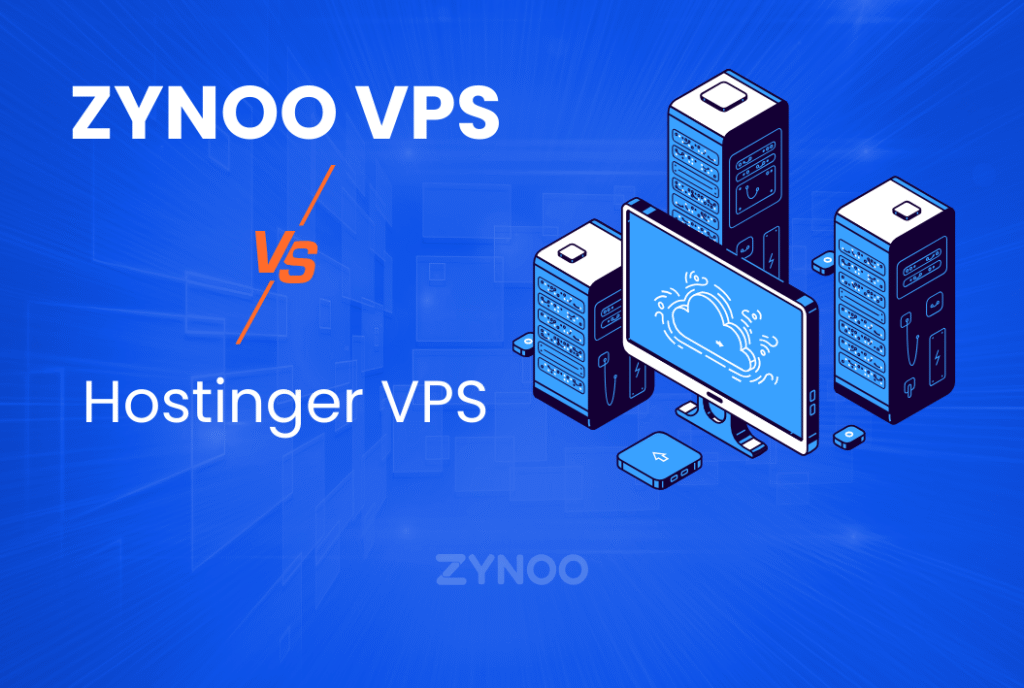In the world of WordPress, choosing the right page builder can make a significant difference in the ease and effectiveness of your website design process. Two of the most popular options are Elementor vs WPBakery. Both are powerful tools with unique features, but they cater to different user needs and preferences. In this comprehensive guide, we will explore the key differences between Elementor and WPBakery in 2024, covering everything from ease of use to pricing and performance. Whether you’re a beginner or an advanced user, this comparison will help you decide which page builder is best suited for your website.
What is Elementor?
Elementor is a leading WordPress page builder known for its intuitive design and advanced customization options. Launched in 2016, Elementor has rapidly grown in popularity due to its user-friendly interface and powerful features.
Features and Capabilities
Elementor offers a wide range of features designed to enhance the web design process:
- Drag-and-Drop Editor: Elementor’s visual editor allows users to create complex layouts with ease, using a simple drag-and-drop interface.
- Responsive Design: With built-in responsive editing tools, Elementor ensures that websites look great on all devices.
- Templates and Blocks: The library of pre-designed templates and blocks helps users quickly create professional-looking pages.
- Custom Widgets: Elementor provides a variety of widgets for adding elements like buttons, images, and forms to pages.
- Theme Builder: The Theme Builder feature enables users to design every aspect of their site, including headers, footers, and post templates.
What is WPBakery?
WPBakery, previously known as Visual Composer, is another popular WordPress page builder that has been a staple in the industry for years. Known for its flexibility and extensive customization options, WPBakery is favored by developers and designers alike.
Features and Capabilities
WPBakery boasts a robust set of features designed to facilitate the creation of unique and dynamic websites:
- Front-End and Back-End Editing: WPBakery allows users to design pages from both the front-end and back-end, offering flexibility in how layouts are created.
- Content Elements: A comprehensive library of content elements lets users add a variety of features to their pages, including sliders, tabs, and icons.
- Compatibility: WPBakery is compatible with a wide range of WordPress themes and plugins, ensuring seamless integration.
- Template Library: Users can access a collection of pre-made templates to jumpstart their design process.
- Custom CSS and JS: Advanced users can add custom CSS and JavaScript to further personalize their sites.
Key Differences Between Elementor and WPBakery
When comparing Elementor vs WPBakery, several key differences emerge that can influence your choice of page builder.
Ease of Use
Interface and User Experience
Elementor is known for its intuitive and beginner-friendly interface. The drag-and-drop editor is straightforward, making it easy for users to visualize changes in real-time. The live editing feature allows users to see their adjustments immediately, providing a seamless design experience.
WPBakery, on the other hand, offers both front-end and back-end editing options, giving users flexibility in how they approach page design. While this can be advantageous for developers who prefer working on the back end, it may present a steeper learning curve for beginners who are not familiar with coding.
Design and Customization Options
Templates and Widgets
Elementor excels in offering a vast library of templates and widgets. Users can choose from hundreds of pre-designed templates and customize them to fit their needs. The wide range of widgets available in Elementor allows users to add dynamic elements like forms, galleries, and buttons with ease.
WPBakery also provides a robust collection of content elements and templates. However, its widget library is not as extensive as Elementor’s. Users looking for highly customized designs may need to rely more on third-party plugins and custom coding to achieve their desired results.
Compatibility and Integration
Themes and Plugins
Elementor is compatible with almost any WordPress theme and supports a wide range of plugins. Its seamless integration capabilities make it a popular choice for users who want to enhance their site’s functionality with additional tools and features.
WPBakery is also known for its compatibility with a wide array of themes and plugins. However, users may occasionally encounter conflicts with certain themes, requiring troubleshooting and adjustments to ensure smooth integration.
Performance and Speed
Page Load Times
Page load speed is a critical factor in user experience and SEO. Elementor is optimized for performance, with clean code and efficient design practices that contribute to faster page load times.
WPBakery is generally efficient, but its performance can vary depending on the complexity of the page design and the use of additional plugins. Users should be mindful of optimizing their designs to maintain optimal load times.
SEO Capabilities
Built-in SEO Tools
Both Elementor and WPBakery offer SEO-friendly design features. Elementor includes built-in tools that help optimize page elements for search engines, such as header tags and metadata customization.
WPBakery also provides SEO optimization capabilities, allowing users to ensure that their content is well-structured and search-engine friendly. However, users may need to rely on additional SEO plugins to maximize their site’s visibility.
Pricing and Value
Cost and Subscription Models
Elementor offers a free version with basic features and a Pro version that unlocks advanced capabilities. The Pro version is available through an annual subscription, providing excellent value for users who need advanced design tools.
WPBakery is a premium plugin, with a one-time purchase cost that provides lifetime access to updates and support. While this model offers long-term value, it may not be as cost-effective for users who require ongoing support and updates.
User Community and Support
Resources and Assistance
Elementor has a vibrant user community and a wealth of resources, including tutorials, forums, and support documentation. The active community ensures that users have access to a wide range of tips and solutions.
WPBakery also offers support through documentation and community forums. However, its user base is not as extensive as Elementor’s, which may result in fewer resources for troubleshooting and design inspiration.
Security and Updates
Regular Updates and Security Measures
Elementor is known for its commitment to security and regular updates. The development team frequently releases updates to address security vulnerabilities and introduce new features.
WPBakery also maintains a focus on security and provides updates to ensure the plugin remains compatible with the latest WordPress versions. Users can expect consistent updates to improve performance and address potential security issues.
Popular Use Cases
Suitable Projects for Each Builder
Elementor is ideal for users who want a versatile and user-friendly page builder that offers extensive customization options. It is well-suited for creating landing pages, blogs, and e-commerce sites with a focus on design and aesthetics.
WPBakery is favored by developers and designers who require a flexible tool for creating highly customized websites. Its advanced features and back-end editing capabilities make it a popular choice for complex projects and large-scale websites.
Elementor vs WPBakery for Beginners
Learning Curve and Simplicity
For beginners, Elementor is often the preferred choice due to its intuitive interface and visual editing capabilities. The drag-and-drop editor and extensive template library make it easy for new users to create professional-looking pages without coding knowledge.
WPBakery may present a steeper learning curve for beginners, especially those unfamiliar with front-end and back-end editing. However, users who invest time in learning the tool can leverage its advanced features for more customized designs.
Elementor vs WPBakery for Advanced Users
Customization and Advanced Features
Advanced users often appreciate Elementor’s extensive customization options and the ability to add custom CSS and JavaScript. The Theme Builder and WooCommerce integration makes it a powerful tool for developers seeking complete control over their site’s design.
WPBakery offers advanced users the flexibility to create complex layouts and integrate custom code. The dual editing modes and compatibility with third
-party plugins make it a popular choice for developers who require detailed customization options.
Case Studies
Examples of Successful Websites Using Each Builder
- Elementor: The popular e-commerce site “Shopify Nation” uses Elementor to create visually stunning and user-friendly product pages that drive conversions. The seamless integration with WooCommerce allows for efficient management of product listings and transactions.
- WPBakery: The corporate website for “Tech Innovations Inc.” leverages WPBakery’s advanced customization capabilities to showcase its cutting-edge products and services. The flexible layout options allow for a dynamic presentation of content and multimedia elements.
Pros and Cons of Elementor
Advantages and Disadvantages
Pros:
- Intuitive drag-and-drop interface
- Extensive library of templates and widgets
- Responsive design capabilities
- Strong community support
Cons:
- Some advanced features require the Pro version
- May require additional plugins for certain functionalities
Pros and Cons of WPBakery
Advantages and Disadvantages
Pros:
- Flexible front-end and back-end editing
- Wide compatibility with themes and plugins
- One-time purchase cost
Cons:
- The steeper learning curve for beginners
- Fewer templates and widgets compared to Elementor
Future Developments and Trends
Innovations in Page Building
The future of page building is likely to see continued innovation and enhancements in both Elementor and WPBakery. As WordPress evolves, we can expect new features that focus on improving performance, user experience, and integration capabilities.
Elementor is anticipated to introduce more AI-driven design tools, enhancing automation and personalization in the web design process. WPBakery may focus on expanding its library of content elements and improving the efficiency of its back-end editing capabilities.
Choosing the Right Page Builder
Factors to Consider
When choosing between Elementor and WPBakery, consider the following factors:
- Ease of Use: Elementor is ideal for beginners, while WPBakery offers advanced customization for experienced users.
- Design Requirements: Evaluate the specific design features you need, such as templates, widgets, and integration options.
- Budget: Consider the cost of each page builder and whether it aligns with your budget and long-term goals.
- Support and Community: Determine the level of support and resources available for each tool to ensure you have access to assistance when needed.
Frequently Asked Questions (FAQs)
What is the main difference between Elementor and WPBakery?
Can I use Elementor and WPBakery together?
Which page builder is better for SEO?
Is Elementor free to use?
What support options are available for Elementor and WPBakery?
How often do Elementor and WPBakery receive updates?
Conclusion
In the debate of Elementor vs WPBakery, both page builders have their strengths and cater to different user needs. Elementor is the go-to choice for beginners and those seeking an intuitive design experience, while WPBakery offers advanced customization options for developers and designers. By considering factors such as ease of use, design requirements, and budget, you can choose the page builder that best aligns with your website goals in 2024. As you embark on your web design journey, remember that both Elementor and WPBakery are powerful tools capable of creating stunning and functional websites.