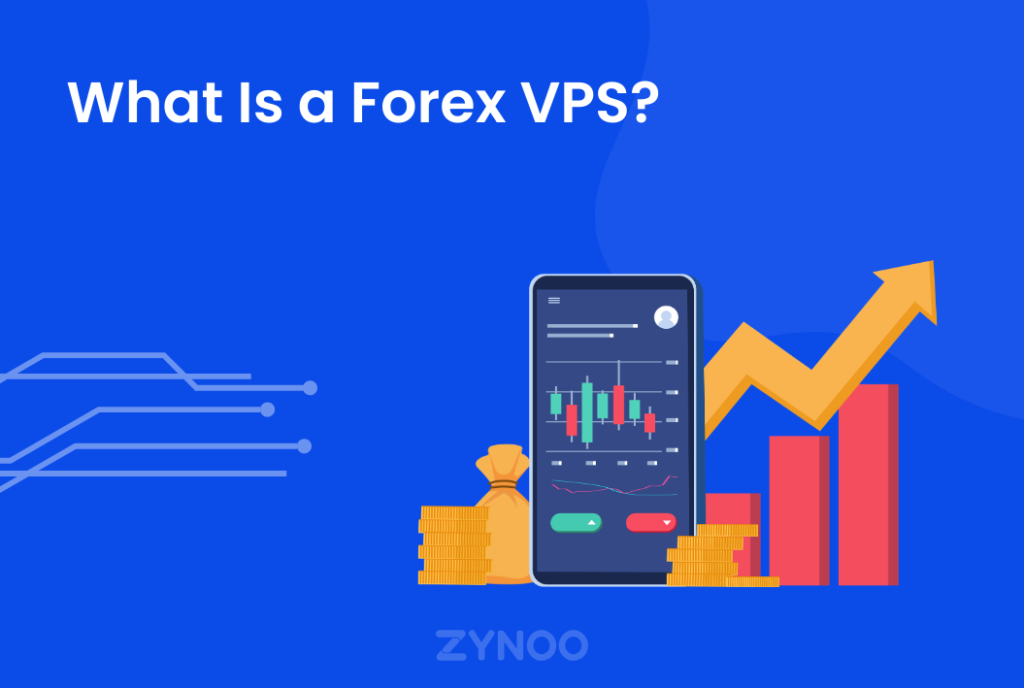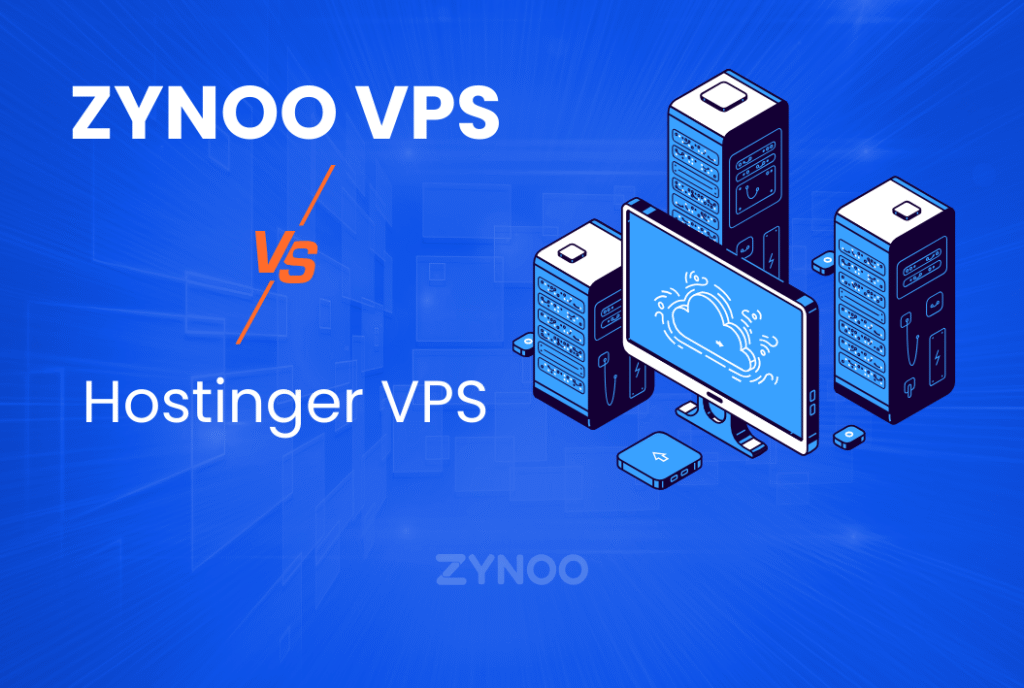Ensuring the security of your WordPress site is crucial for safeguarding your online presence. This comprehensive guide delves into the best practices and essential tips to enhance your WordPress security, protecting your website from potential cyber threats and vulnerabilities.
Introduction
WordPress security is a critical aspect of managing any website. As one of the most popular content management systems (CMS), WordPress is a frequent target for cyber-attacks. This guide will help you implement robust security measures to protect your site from potential threats, ensuring its integrity and reliability.
Why WordPress Security is Essential
Securing your WordPress site is essential to protect sensitive data, maintain user trust, and ensure smooth website operations. Cyber threats can lead to data breaches, loss of sensitive information, and significant downtime, all of which can damage your reputation and business. By prioritizing security, you safeguard your site against these risks.
Choosing a Secure Hosting Provider
A secure hosting provider lays the foundation for your site’s security. Look for hosts that offer robust security features, including firewalls, malware scanning, and daily backups. Providers such as SiteGround, Bluehost, and WP Engine are known for their comprehensive security measures, ensuring your site remains protected.
Keeping WordPress Updated
Regular updates to WordPress core, themes, and plugins are crucial for security. Updates often include patches for vulnerabilities that hackers could exploit. Ensure you keep your WordPress installation up to date to protect against known threats and maintain optimal performance.
Strong Passwords and Usernames
Implementing strong passwords and avoiding common usernames like “admin” significantly enhances your site’s security. Use complex passwords combining letters, numbers, and special characters. Consider using a password manager to generate and store strong passwords securely.
Implementing Two-Factor Authentication
Two-factor authentication (2FA) adds an extra layer of security by requiring a second form of verification in addition to a password. Popular 2FA plugins for WordPress include Google Authenticator and Authy. Implementing 2FA makes it much harder for attackers to gain access to your site.
Limiting Login Attempts
Limiting login attempts helps protect your site from brute force attacks, where hackers try multiple password combinations to gain access. Plugins like Login Lockdown and Limit Login Attempts Reloaded allow you to restrict the number of login attempts from a single IP address, enhancing your site’s security.
Changing Default Login URL
Changing the default WordPress login URL (wp-login.php) to a custom URL can reduce the risk of attacks. Plugins like WPS Hide Login make it easy to customize your login URL, making it less accessible to unauthorized users.
Installing and Configuring Security Plugins
Security plugins are essential tools for protecting your WordPress site. Plugins such as Wordfence, Sucuri, and iThemes Security offer comprehensive security features, including malware scanning, firewall protection, and real-time threat monitoring. Configuring these plugins correctly ensures maximum protection.
Regular Site Backups
Regular backups are vital for recovering your site in case of a security breach or data loss. Use plugins like UpdraftPlus and BackupBuddy to automate the backup process. Store backups offsite or on the cloud to ensure they are safe even if your server is compromised.
Securing wp-config.php File
The wp-config.php file contains crucial configuration information for your WordPress site. Securing this file is paramount. Move it to a higher directory and set appropriate file permissions to restrict access. Additionally, add security directives in your .htaccess file to prevent unauthorized access.
Disabling File Editing in WordPress
WordPress allows administrators to edit theme and plugin files directly from the dashboard. Disabling this feature enhances security by preventing potential malicious code injections. Add the following line to your wp-config.php file to disable file editing:
define('DISALLOW_FILE_EDIT', true);Setting Correct File Permissions
Correct file permissions are essential to prevent unauthorized access to your WordPress files and directories. The recommended settings are:
- Directories: 755
- Files: 644
You can set these permissions using an FTP client or your hosting control panel.
Using SSL Certificates
SSL certificates encrypt the data transferred between your site and its visitors, protecting sensitive information. Many hosting providers offer free SSL certificates through Let’s Encrypt. Ensure your SSL certificate is installed and properly configured to enhance your site’s security.
Monitoring for Malware
Regularly scanning your site for malware helps identify and remove malicious code before it causes significant damage. Use plugins like Wordfence, Sucuri, or MalCare for comprehensive malware scanning and removal. Schedule regular scans to maintain a clean and secure site.
Implementing Web Application Firewall (WAF)
A Web Application Firewall (WAF) protects your site by filtering and monitoring HTTP traffic between your website and the internet. Services like Cloudflare and Sucuri offer WAF solutions that block malicious traffic and prevent attacks. Implementing a WAF significantly enhances your site’s security.
Enforcing HTTPS for Your Site
Enforcing HTTPS ensures that all data transferred between your site and its visitors is encrypted. Update your site URLs to HTTPS and set up redirects from HTTP to HTTPS using plugins like Really Simple SSL. This practice not only enhances security but also improves your site’s SEO.
Disabling XML-RPC
XML-RPC is a WordPress feature that allows remote access to your site. However, it is often targeted by attackers. Disable XML-RPC if you don’t need it to reduce the risk of attacks. You can disable it by adding the following code to your theme’s functions.php file:
add_filter('xmlrpc_enabled', '__return_false');Managing User Roles and Permissions
Properly managing user roles and permissions is crucial for maintaining security. Assign roles based on the principle of least privilege, ensuring users have only the permissions they need to perform their tasks. Customizing roles and permissions helps prevent unauthorized access and potential security breaches.
Logging and Monitoring User Activity
Logging user activity helps you monitor changes and detect suspicious behavior. Plugins like WP Activity Log and Simple History provide detailed logs of user actions, allowing you to identify and respond to potential security threats promptly.
Changing the Database Prefix
Changing the default database prefix (wp_) makes it harder for attackers to target your database. You can change the prefix during the initial installation or by using plugins like WP-DBManager. Ensure you back up your database before making any changes.
Protecting Against DDoS Attacks
Distributed Denial of Service (DDoS) attacks can overwhelm your server and take your site offline. Use services like Cloudflare or Sucuri to mitigate DDoS attacks. These services provide robust protection by filtering malicious traffic and ensuring your site remains accessible.
Limiting Plugin and Theme Installations
Only install plugins and themes from trusted sources to avoid security risks. Regularly review and remove any unused or outdated plugins and themes. This practice reduces the potential attack surface and helps maintain a secure site.
Educating Users and Team Members
Educating users and team members about security best practices is crucial. Conduct regular training sessions and share resources on topics like strong passwords, phishing awareness, and safe browsing habits. A well-informed team is your first line of defense against security threats.
Conclusion
WordPress security is an ongoing process that requires diligence and proactive measures. By implementing the tips and best practices outlined in this guide, you can significantly enhance your site’s security, protecting it from potential threats and ensuring a safe experience for
your visitors.
FAQs
What are the essential steps to secure a WordPress site?
- Essential steps include choosing a secure hosting provider, keeping WordPress updated, using strong passwords, implementing two-factor authentication, limiting login attempts, and using security plugins.
How can I prevent brute force attacks on my WordPress site?
- Prevent brute force attacks by limiting login attempts, using two-factor authentication, and changing the default login URL.
Why is it important to use SSL certificates on my WordPress site?
- SSL certificates encrypt data transferred between your site and its visitors, protecting sensitive information and improving your site’s SEO.
What are some recommended security plugins for WordPress?
- Recommended security plugins include Wordfence, Sucuri, and iThemes Security, which offer comprehensive protection features.
How often should I back up my WordPress site?
- Regular backups should be performed at least weekly, with more frequent backups recommended for high-traffic sites or sites with frequent updates.
What is the role of a Web Application Firewall (WAF) in WordPress security?
- A WAF protects your site by filtering and monitoring HTTP traffic, blocking malicious traffic, and preventing attacks, significantly enhancing your site’s security.