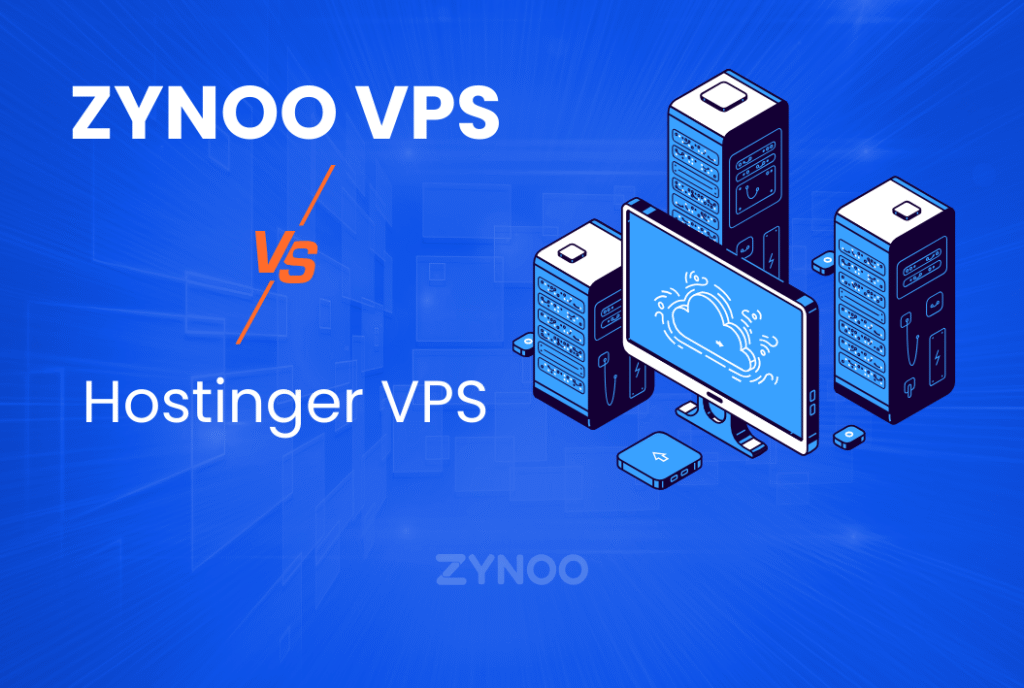Migrating your website to a new host can be a daunting task, but with the right approach and tools, it can be made effortless. This comprehensive guide will walk you through the process of website migration, ensuring a smooth transition without compromising your site’s functionality or user experience. Whether you’re looking for better performance, enhanced security, or more reliable support, this guide has got you covered.
Understanding Website Migration
What is Website Migration?
Website migration involves moving your website from one hosting provider to another. This process includes transferring all site files, databases, and configurations to the new host. Successful migration ensures your website operates smoothly on the new server without any downtime or data loss.
Why Migrate Your Website?
The decision to migrate your website can stem from various reasons. You might seek improved site performance, enhanced security features, better customer support, or a hosting plan that offers more resources. A well-executed migration can provide your website with the necessary infrastructure to thrive in 2024 and beyond.
Preparing for a Smooth Migration
Evaluating Your Hosting Needs
Before starting the migration, assess your current hosting needs. Identify the shortcomings of your existing host and outline what you require from a new provider. Consider factors like storage space, bandwidth, security, and support services.
Selecting a New Hosting Provider
Choosing the right hosting provider is critical for a successful migration. Research and compare different hosts, looking at their performance, reliability, customer reviews, and the specific features they offer. Select a provider that aligns with your website’s needs and goals.
Creating a Comprehensive Backup
A complete backup of your website is essential before beginning the migration. This includes all files, databases, and configurations. Many hosting providers offer backup services, or you can use third-party tools to ensure you have a secure copy of your website.
Reviewing Domain and DNS Settings
Ensure your domain and DNS settings are properly configured for the migration. Update your domain registrar’s information and adjust DNS settings to point to your new host. Correct configurations prevent downtime and ensure a seamless transition.
Step-by-Step Guide to Website Migration
Transferring Website Files
The first step is to transfer your website files to the new host. Use FTP (File Transfer Protocol) or your hosting provider’s file manager to move all site files, including media and scripts. Verify that all files are successfully transferred.
Migrating Your Database
If your website uses a database, such as MySQL, export it from your old host and import it to your new host. Tools like phpMyAdmin can facilitate this process. Ensure that the database is correctly imported and configured.
Updating Configuration Files
After transferring files and databases, update your website’s configuration files to match the new host’s settings. This includes adjusting database connection details, file paths, and other host-specific configurations.
Testing Your Website
Before making the new host live, thoroughly test your website. Check all pages, forms, and functionalities to ensure they operate correctly. This testing phase helps identify and fix any issues before the final switch.
Post-Migration Essentials
DNS Propagation
Once satisfied with the testing, update your domain’s DNS settings to point to the new host. DNS changes can take up to 48 hours to propagate globally. During this period, your site may be accessible from both old and new hosts.
Checking for Broken Links
After DNS propagation, check your website for broken links. Use tools to scan and identify any broken links, and fix them promptly to ensure a smooth user experience and maintain SEO rankings.
Monitoring Performance
Monitor your website’s performance on the new host. Track metrics like load times, uptime, and overall site performance. Address any issues immediately to ensure optimal performance.
Common Migration Issues and Solutions
Handling Downtime
Despite best efforts, some downtime may occur. Inform your audience about the planned migration and potential downtime. Transparency helps maintain trust and sets realistic expectations.
Fixing Missing Files or Data
If any files or data are missing post-migration, refer to your backup and retransfer the missing components. Regularly check the integrity of your site to ensure everything is in place.
Resolving DNS Problems
DNS issues can arise during migration. Verify that your DNS settings are correct and there are no conflicts. Contact your new host’s support team if you encounter persistent DNS issues.
Best Practices for Effortless Migration
Minimizing Downtime
To minimize downtime, schedule your migration during off-peak hours. This reduces the impact on users and allows you to handle any issues without significant disruptions. Consider using a staging environment to test the migration before going live.
Ensuring Data Integrity
Maintaining data integrity is crucial. Regularly backup your site, monitor the migration process, and verify that all data is accurately transferred. Post-migration, conduct thorough checks to ensure everything is functioning as expected.
Communicating with Users
Keep your users informed about the migration process. Use email newsletters, social media, and website announcements to communicate the planned changes and potential downtime. Regular updates help manage expectations and maintain user trust.
Tools and Resources for Website Migration
Migration Tools
Several tools can simplify the migration process. Popular options include Duplicator, All-in-One WP Migration, and UpdraftPlus for WordPress sites. These tools automate many aspects of the migration, reducing the risk of errors.
Educational Resources
To deepen your understanding of website migration, utilize online resources. Websites like Moz, WPBeginner, and HostAdvice offer comprehensive guides and tutorials on various migration topics. These resources provide valuable insights and best practices.
Frequently Asked Questions
How long does website migration take?
The time required for website migration varies based on the size and complexity of your site. Generally, it can take anywhere from a few hours to a couple of days. Proper planning and preparation can expedite the process.
Will there be downtime during migration?
Some downtime is possible, especially when updating DNS settings. However, with careful planning and execution, downtime can be minimized. Informing your audience in advance helps manage expectations.
Do I need technical expertise for migration?
While technical knowledge is helpful, many hosting providers offer migration services or tools that simplify the process. If you’re uncomfortable with the technical aspects, consider hiring a professional.
What if I encounter issues during migration?
If you face issues during migration, consult your new hosting provider’s support team for assistance. Having a complete backup ensures you can restore your site if needed.
Can I migrate my website myself?
Yes, many website owners successfully migrate their sites using available tools and resources. However, if you prefer to avoid the technical aspects, you can hire a professional to handle the migration.
Should I inform my users about the migration?
Yes, informing your users about the migration and potential downtime is essential. Transparency helps maintain trust and ensures users are aware of any temporary disruptions.
Conclusion
Migrating your website to a new host in 2024 can be a seamless and effortless process with the right preparation and tools. By understanding the steps involved, choosing the right hosting provider, and following best practices, you can ensure a smooth transition. Remember to communicate with your users, monitor performance, and address any issues promptly to maintain a positive user experience.