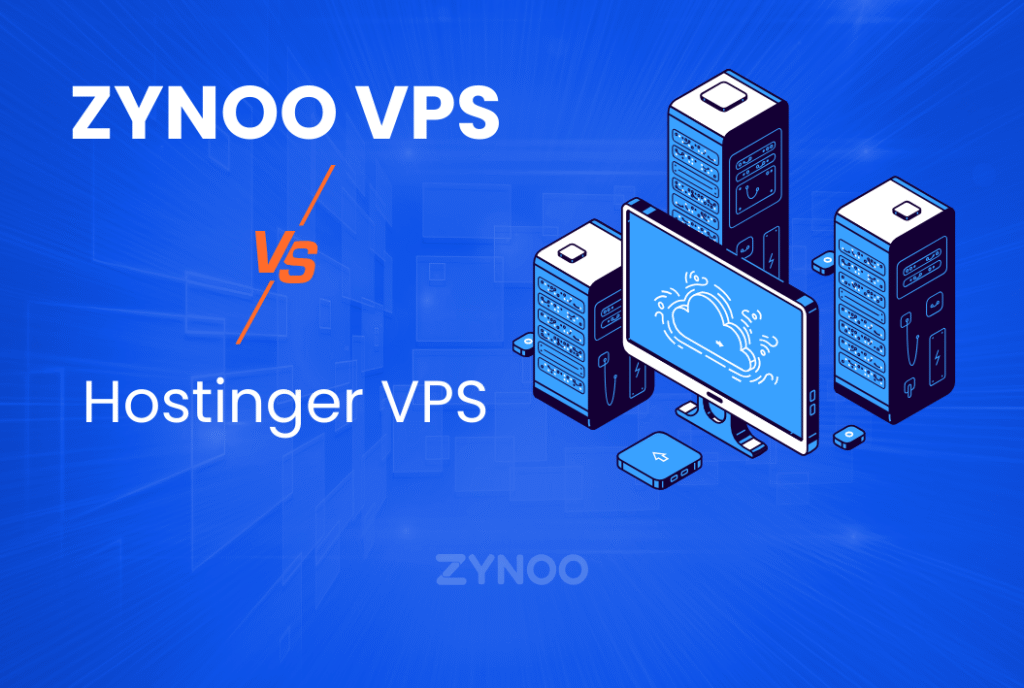Technical SEO forms the backbone of your website’s search engine performance, ensuring that search engines can efficiently crawl, index, and rank your site. By mastering the nuances of technical SEO, you pave the way for higher visibility, better user experience, and ultimately, increased traffic. This comprehensive guide delves into the vital aspects of technical SEO, providing you with actionable insights to elevate your website’s performance.
Introduction
Technical SEO encompasses a wide range of practices aimed at optimizing the infrastructure of a website. Unlike on-page and off-page SEO, which focus on content and backlinks respectively, technical SEO ensures that a website meets the technical requirements of modern search engines. It covers everything from site speed and mobile optimization to secure connections and structured data.
The Importance of Technical SEO
Why Technical SEO Matters
Technical SEO is crucial because it lays the foundation for all other SEO efforts. Without a technically sound website, even the best content and marketing strategies will fall short. Search engines prioritize websites that offer seamless user experiences, fast loading times, and secure connections.
Key Benefits of Technical SEO
- Improved Crawlability: Ensures search engines can access and index your content efficiently.
- Better User Experience: Fast, secure, and mobile-friendly websites provide a superior user experience.
- Higher Search Rankings: Optimized websites are more likely to rank higher in search engine results pages (SERPs).
Website Structure and Navigation
Site Architecture
A well-organized site architecture helps search engines understand the structure of your website and the relationships between different pages. It also enhances user navigation, making it easier for visitors to find the information they need.
URL Structure
An SEO-friendly URL structure is short, descriptive, and includes relevant keywords. It should be easy to read and remember, both for users and search engines. Avoid using special characters and keep the URL structure consistent across the site.
Internal Linking
Internal linking helps distribute link equity across your site, guiding search engines to important pages. It also keeps visitors engaged by providing them with additional content relevant to their interests.
Optimizing Site Speed
Importance of Site Speed
Site speed is a critical ranking factor. Slow-loading websites frustrate users and lead to higher bounce rates. A fast website, on the other hand, improves user satisfaction and increases the likelihood of conversions.
Tools for Measuring Speed
Tools like Google PageSpeed Insights, GTmetrix, and Pingdom can help you measure and analyze your site’s speed. These tools provide detailed reports and actionable recommendations to enhance performance.
Tips to Improve Site Speed
- Optimize Images: Compress images without losing quality.
- Minify CSS, JavaScript, and HTML: Reduce the file sizes of these resources.
- Enable Browser Caching: Store some data locally in the user’s browser.
- Use a CDN: Distribute content across multiple servers to reduce load times.
Mobile Optimization
Mobile-Friendly Design
With the majority of web traffic coming from mobile devices, having a mobile-friendly design is essential. Ensure your website is responsive and offers a seamless experience across all devices.
AMP (Accelerated Mobile Pages)
AMP is a framework that helps create fast-loading mobile pages. Implementing AMP can significantly improve mobile page load times, enhancing user experience and potentially boosting search rankings.
Responsive Web Design
Responsive web design ensures your site adapts to various screen sizes and orientations. This approach provides a consistent user experience, whether visitors are using a smartphone, tablet, or desktop computer.
Crawling and Indexing
How Search Engines Crawl Websites
Search engines use bots to crawl websites, follow links, and read content to index it in their databases. Ensuring that your site is easy to crawl is vital for effective indexing and ranking.
Creating a Robots.txt File
A robots.txt file guides search engine bots on which pages to crawl and which to avoid. Properly configuring this file prevents bots from wasting time on irrelevant pages and ensures they focus on the most important content.
Utilizing XML Sitemaps
An XML sitemap lists all the pages of your website, helping search engines discover and index them efficiently. Regularly update your sitemap and submit it to search engines to keep them informed of any changes.
Structured Data and Schema Markup
What is Structured Data?
Structured data is a standardized format for providing information about a page and classifying its content. It helps search engines understand the context of your content, leading to enhanced visibility in SERPs.
Implementing Schema Markup
Schema markup is a type of structured data that you can add to your HTML. It helps search engines return more informative results for users. Implementing schema can lead to rich snippets, which improve your click-through rates.
Benefits of Schema Markup
- Enhanced SERP Appearance: Rich snippets stand out in search results.
- Improved CTR: More informative search results attract more clicks.
- Better Understanding: Helps search engines comprehend your content.
HTTPS and Secure Websites
Importance of HTTPS
HTTPS encrypts data exchanged between a user’s browser and your website, ensuring secure communication. Search engines prioritize secure websites, making HTTPS essential for both security and SEO.
How to Implement HTTPS
Implementing HTTPS involves obtaining an SSL certificate and configuring your server to use it. Many hosting providers offer SSL certificates and setup assistance.
Monitoring HTTPS Status
Regularly monitor your HTTPS status to ensure there are no security vulnerabilities. Tools like SSL Labs can help you assess your site’s security and make necessary improvements.
Handling Duplicate Content
Common Causes of Duplicate Content
Duplicate content can arise from multiple URLs leading to the same page, session IDs, or scraped content. It confuses search engines and can negatively impact your rankings.
Using Canonical Tags
Canonical tags indicate the preferred version of a page when multiple versions exist. Implementing these tags helps search engines understand which page to index, avoiding duplicate content issues.
Best Practices for Content Duplication
- Consistent URL Structure: Ensure URLs are consistent and avoid using multiple parameters.
- Unique Content Creation: Focus on creating unique, valuable content.
- Regular Audits: Conduct regular content audits to identify and resolve duplication issues.
Error Handling and Redirection
Managing 404 Errors
404 errors occur when a page cannot be found. While some 404s are inevitable, it’s important to minimize them and provide helpful error pages that guide users back to relevant content.
Implementing 301 Redirects
301 redirects permanently redirect one URL to another. Use them to manage outdated or moved content, ensuring users and search engines reach the correct page.
Monitoring Redirects
Regularly monitor your redirects to ensure they are functioning correctly. Broken or misconfigured redirects can lead to poor user experience and loss of traffic.
Optimizing for Core Web Vitals
Understanding Core Web Vitals
Core Web Vitals are a set of metrics that evaluate a site’s user experience, focusing on loading, interactivity, and visual stability. They are crucial for SEO as they impact user satisfaction and search rankings.
Tools to Measure Core Web Vitals
Google’s PageSpeed Insights, Lighthouse, and Search Console are excellent tools for measuring Core Web Vitals. These tools provide insights and recommendations for improvement.
Strategies to Improve Core Web Vitals
- Improve Loading Times: Optimize images and leverage lazy loading.
- Enhance Interactivity: Minimize JavaScript and streamline code execution.
- Boost Visual Stability: Use proper size attributes for images and videos.
SEO-Friendly URL Structure
Crafting SEO-Friendly URLs
SEO-friendly URLs are short, descriptive, and include target keywords. They provide a clear indication of the page’s content to both users and search engines.
Best Practices for URL Optimization
- Keep It Short and Simple: Avoid long URLs with unnecessary words.
- Use Hyphens: Separate words with hyphens, not underscores.
- Include Keywords: Incorporate relevant keywords naturally.
Common URL Mistakes to Avoid
- Dynamic URLs: Avoid URLs with long strings of parameters.
- Case Sensitivity: Standardize URL case to prevent duplication.
- Irrelevant Words: Remove stop words and irrelevant terms.
Site Architecture and Hierarchy
Importance of Site Hierarchy
A clear site hierarchy helps search engines understand the relationship between different pages. It also improves user navigation, making it easier for visitors to find what they’re looking for.
Creating a Logical Site Structure
Organize your site’s content into a logical structure, grouping related pages under relevant categories. This approach enhances both SEO and user experience.
Benefits of a Well-Organized Site
- Better Crawlability: Search engines can index your site more efficiently.
- Enhanced User Experience: Users can navigate your site with ease.
- Improved Rankings: A well-structured site is more likely to rank higher.
Image Optimization
Importance of Image Optimization
Images enhance the visual appeal of your website but can slow down loading times if not optimized. Proper image optimization improves site speed and user experience.
Tools for Image Optimization
Tools like TinyPNG, ImageOptim, and Adobe Photoshop can help you compress images without losing quality. These tools ensure that your images load quickly and look great.
Best Practices for Optimizing Images
- Choose the Right Format: Use JPEG for photographs and PNG for graphics.
- Compress Images: Reduce file size while maintaining quality.
- Use Descriptive Alt Text: Improve accessibility and SEO by using descriptive alt text.
Content Delivery Network (CDN)
What is a CDN?
A Content Delivery Network (CDN) is a network of servers distributed globally to deliver content to users from the nearest server. This reduces latency and improves load times.
Benefits of Using a CDN
- Faster Load Times: Deliver content more quickly to users around the world.
- Enhanced Security: Protect against DDoS attacks and other threats.
- Reduced Server Load: Distribute traffic across multiple servers.
Implementing a CDN
Implementing a CDN typically involves signing up with a CDN provider and configuring your website to use their services. Many CDNs offer easy integration with popular content management systems.
Regular Site Audits
Importance of SEO Audits
Regular SEO audits help identify and fix technical issues that may be hindering your site’s performance. They ensure your site remains optimized and competitive.
Tools for Conducting Site Audits
Tools like Screaming Frog, SEMrush, and Ahrefs can help you conduct comprehensive site audits. These tools analyze various aspects of your site and provide actionable insights.
Actionable Steps Post-Audit
- Fix Technical Issues: Address any errors or warnings identified in the audit.
- Optimize Content: Update and optimize existing content for better performance.
- Monitor Performance: Continuously monitor your site’s performance and make necessary adjustments.
Technical SEO for E-commerce Sites
Unique Challenges for E-commerce
E-commerce sites face unique technical SEO challenges, such as managing large product catalogs, handling duplicate content, and ensuring fast load times. Addressing these challenges is crucial for success.
Best Practices for E-commerce SEO
- Optimize Product Pages: Use unique, keyword-rich product descriptions.
- Handle Pagination: Properly manage pagination to avoid duplicate content.
- Improve Site Speed: Ensure your site loads quickly, even with large catalogs.
Tools for E-commerce Technical SEO
Tools like Shopify, Magento, and WooCommerce offer built-in SEO features and integrations with other SEO tools, helping you optimize your e-commerce site effectively.
FAQs
What is Technical SEO?
Technical SEO involves optimizing the technical aspects of a website to improve its visibility and performance in search engine rankings.
Why is site speed important for SEO?
Site speed is crucial because it affects user experience and search engine rankings. Faster sites provide a better user experience and are more likely to rank higher.
How can I make my website mobile-friendly?
Ensure your site uses responsive design, consider implementing AMP, and test your site’s mobile performance regularly.
What is a robots.txt file?
A robots.txt file guides search engine bots on which pages to crawl and which to ignore, helping manage the crawl budget and avoid indexing unwanted pages.
How do I fix duplicate content issues?
Use canonical tags, ensure consistent URL structures, and regularly audit your content to identify and resolve duplication.
Why should I use HTTPS?
HTTPS encrypts data between your site and users, providing security and trust. Search engines also prioritize HTTPS sites in their rankings.
Conclusion
Technical SEO is a vital component of any successful SEO strategy. By focusing on the technical aspects of your website, you ensure that search engines can efficiently crawl, index, and rank your site, leading to better visibility and user experience. Implementing the tips and best practices discussed in this guide will set you on the path to SEO success. Regularly monitor and update your technical SEO efforts to stay ahead in the ever-evolving digital landscape.