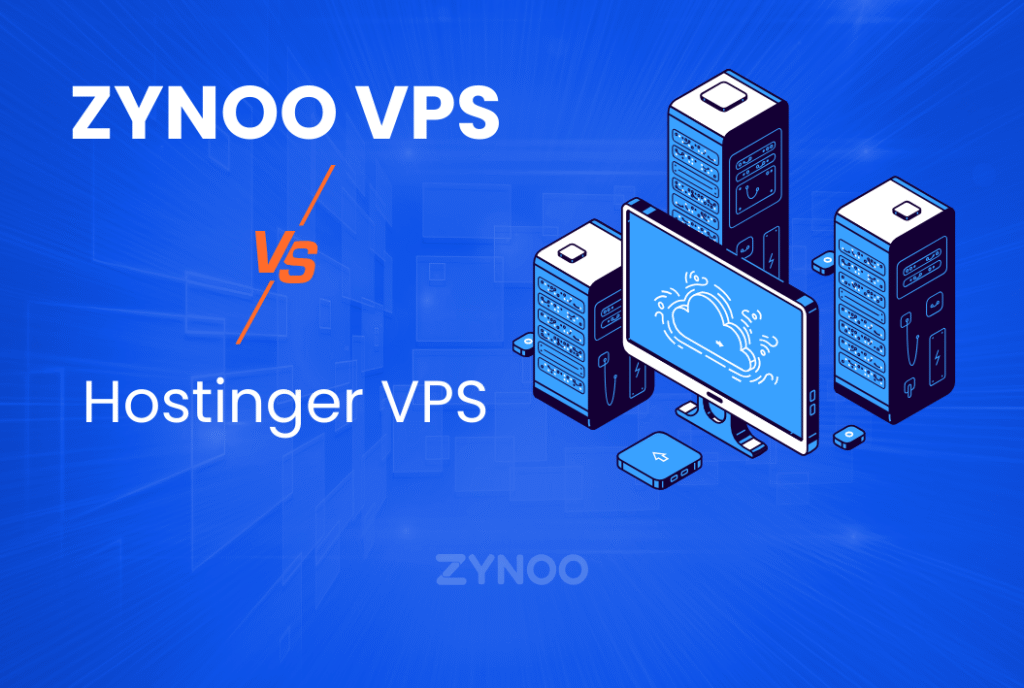Choosing between Wix vs WordPress is often daunting for business owners, bloggers, and developers. Both platforms are celebrated for their versatility and ease of use but serve different purposes depending on your specific needs. In this detailed guide, we’ll break down the essential differences, examine the pros and cons, and help you determine which platform best fits your needs.
Introduction
Creating a website today is no longer a technical chore reserved for seasoned developers. Platforms like Wix and WordPress have democratized web design, offering tools that anyone can use to create stunning, functional sites. Yet, the debate of Wix vs WordPress is ongoing, with each platform offering unique advantages and drawbacks.
For a beginner, it might feel overwhelming to choose between the two, while professionals often debate which platform offers the most flexibility and functionality. In this guide, we’ll analyze their differences, pros, and cons so that you can make an informed choice.
Wix vs WordPress: An Overview
When comparing Wix vs WordPress, it’s essential to understand the core differences between the two platforms. Wix is a website builder, offering an all-in-one solution that includes hosting, design tools, and website management. WordPress, on the other hand, is a content management system (CMS), offering more flexibility and control but requiring additional effort when it comes to hosting and design.
Wix Overview:
- Type: All-in-one website builder
- Ease of Use: Extremely beginner-friendly with drag-and-drop functionality.
- Customization: Limited customization compared to more advanced platforms.
- Hosting: Built-in hosting included with every plan.
WordPress Overview:
- Type: Content Management System (CMS).
- Ease of Use: More complex but offers more freedom and functionality.
- Customization: Highly customizable with thousands of plugins and themes.
- Hosting: Requires external hosting, giving more control over performance.
While both platforms aim to make website creation as straightforward as possible, the level of control and customization you require can significantly impact your decision.
Ease of Use: Which Platform is Simpler?
Wix’s Simplicity:
Wix is renowned for its user-friendly interface. It offers drag-and-drop functionality, allowing users to easily position elements such as text boxes, images, and widgets. This makes it incredibly intuitive, especially for beginners with little to no technical skills. You can start designing your website immediately without needing to know how to code.
WordPress’s Learning Curve:
WordPress, while still accessible to beginners, presents a steeper learning curve. With WordPress, you have more flexibility in customizing your website, but it requires a better understanding of WordPress themes, plugins, and some technical aspects, such as domain configuration and hosting management. Many beginners find it easier to start with a basic theme and gradually build their knowledge.
Which is better for ease of use?
For individuals or businesses looking to get a site up quickly and with minimal hassle, Wix might be the better choice. However, if you’re willing to invest the time, WordPress can offer far more control over your site’s design and functionality.
Customization Options: How Much Flexibility Do You Need?
Wix Customization:
Wix offers a good range of customization options but within certain boundaries. You can choose from over 800 templates, all of which are customizable to an extent. The drag-and-drop editor is useful for making quick changes, but users are limited by what the platform offers in terms of functionality. One drawback is that once you’ve chosen a template, you can’t change it later without completely redesigning your site. Moreover, adding custom features can be challenging as Wix does not allow full access to the site’s code.
WordPress Customization:
WordPress, by contrast, is famous for its customizability. With over 10,000 themes and more than 58,000 plugins, you can extend your website’s functionality and aesthetic in almost unlimited ways. Want an online store? Install WooCommerce. Need a membership site? Add a membership plugin. WordPress also allows access to the source code, which means if you know how to code (or can hire someone who does), you can create any website feature you desire.
Which is better for customization?
WordPress wins this round hands down. Whether it’s integrating complex features, running e-commerce sites, or creating a fully customized design, WordPress gives you the freedom to do more.
Design Flexibility: Templates vs Custom Themes
Wix Design Flexibility:
Wix provides a selection of over 800 templates, catering to various industries and styles. The platform’s drag-and-drop editor allows users to easily make modifications to these templates, giving a fair amount of flexibility. However, as mentioned earlier, switching between templates isn’t possible, which could limit your ability to refresh your website’s design without starting from scratch.
WordPress Design Flexibility:
WordPress provides far more flexibility. You can select from a massive library of both free and premium themes. Unlike Wix, WordPress themes are interchangeable, meaning you can switch between different themes without losing your content. Furthermore, WordPress themes can be extensively customized through coding, offering a deeper level of design flexibility. You can also hire a developer to create a custom theme that is tailor-made for your brand.
Which is better for design flexibility?
If you need the freedom to refresh your design or integrate unique design elements frequently, WordPress offers much more versatility.
Plugins and Features: Expanding Your Website’s Functionality
Wix Features and Apps:
Wix includes a decent range of built-in features that cater to general website needs. You can also enhance your website using apps from the Wix App Market, which offers over 250 apps. These apps are designed to cover essential functionalities like SEO tools, live chat, appointment bookings, and e-commerce. However, Wix’s app ecosystem is limited compared to WordPress, and advanced customizations or integrations may not be available.
WordPress Plugins and Features:
The WordPress plugin ecosystem is unrivaled, with more than 58,000 free plugins available in the official repository, not to mention the thousands of premium plugins available through third-party vendors. These plugins enable you to add nearly any kind of functionality to your site, from advanced SEO management to powerful e-commerce capabilities and beyond.
Which is better for plugins and features?
WordPress offers a more expansive range of plugins and features, making it the best choice for anyone who needs extensive functionality.
SEO Capabilities: Ranking on Search Engines
Wix SEO Features:
Wix has made significant improvements to its SEO capabilities over the years. It offers basic SEO features such as customizable meta tags, alt attributes for images, and an SEO wizard that provides guidance on optimizing your site. However, advanced SEO practices like structured data, more comprehensive control over URL structures, and detailed technical optimization are still limited.
WordPress SEO Features:
WordPress is considered one of the best platforms for SEO. With plugins like Yoast SEO and Rank Math, you have complete control over every aspect of on-page SEO, including meta descriptions, schema markup, and more. WordPress’s flexibility also allows for better performance optimizations like custom caching, which can improve your site’s speed—a crucial factor for SEO rankings.
Which is better for SEO?
WordPress holds a significant advantage in terms of SEO capabilities, especially for those looking to dive into advanced optimization techniques.
E-commerce: Selling Products Online
Wix E-commerce:
Wix provides a decent range of e-commerce tools out of the box. You can set up an online store, manage inventory, and integrate with payment gateways like PayPal and Stripe. Wix’s e-commerce functionality is well-suited for small businesses with simple product catalogs. However, scaling an e-commerce business on Wix can be limiting due to the platform’s lack of advanced features and integrations.
WordPress E-commerce:
For anyone looking to build a robust e-commerce store, WordPress with the WooCommerce plugin is a far better choice. WooCommerce is a full-featured e-commerce solution that allows you to create complex stores with unlimited products, multiple payment gateways, advanced shipping options, and more. It’s also highly customizable, enabling businesses to scale without many limitations.
Which is better for e-commerce?
WordPress is the superior platform for e-commerce, especially for businesses that plan to grow their online store.
Cost Comparison: What’s the Budget?
Wix Pricing:
Wix offers several pricing tiers, starting with a free plan (though this includes Wix branding and ads). The paid plans range from $14/month for a basic personal website to $39/month for a business and e-commerce plan. While Wix’s pricing is straightforward, the costs can add up if you need additional apps or features that aren’t included in your plan.
WordPress Pricing:
WordPress itself is free, but there are associated costs you’ll need to consider. You’ll need to pay for hosting (which can range from $5 to $30+ per month), a domain name, and possibly premium themes and plugins. While the initial setup costs may be higher, WordPress can end up being more cost-effective in the long run, especially if you’re looking for more advanced functionality.
Which is better for cost?
Wix offers a simpler, all-inclusive pricing model, but WordPresscan be more affordable in the long term, especially for larger, more complex websites.
Customer Support: Who’s There to Help?
Wix Support:
Wix offers dedicated customer support via phone, email, and live chat. They also have a comprehensive knowledge base filled with tutorials, FAQs, and troubleshooting guides.
WordPress Support:
Since WordPress is an open-source platform, it doesn’t have a dedicated customer support team. Instead, users rely on community forums, third-party support from hosting providers, and paid developers. However, many hosting providers do offer managed WordPress hosting, which includes technical support.
Which is better for support?
If you value dedicated customer support, Wix offers more immediate assistance. WordPress users often rely on community and third-party support, but premium support options are available.
Pros and Cons of Wix
Pros of Wix:
- Extremely easy to use with a beginner-friendly interface.
- All-in-one solution with hosting, design, and apps included.
- Good selection of professionally designed templates.
- Dedicated customer support available.
- Affordable pricing for basic website needs.
Cons of Wix:
- Limited customization and flexibility.
- Can’t switch templates once a site is live.
- Fewer advanced features, making it harder to scale.
- Apps and features can add up in cost.
Pros and Cons of WordPress
Pros of WordPress:
- Unlimited customization options with access to thousands of themes and plugins.
- Full control over every aspect of your website.
- Superior SEO and performance optimization capabilities.
- Ideal for e-commerce with WooCommerce integration.
- Scalable for websites of all sizes and purposes.
Cons of WordPress:
- Steeper learning curve for beginners.
- Requires external hosting and domain registration.
- Some premium themes and plugins can be expensive.
- Lacks dedicated customer support unless you opt for managed hosting.
Which is Better for You: Wix vs WordPress?
Choosing between Wix vs WordPress ultimately depends on your needs. If you’re a beginner who wants to get a website up and running quickly without worrying about hosting or advanced customization, Wix is a great option. Its user-friendly interface and all-in-one solution make it a favorite among hobbyists, small business owners, and personal bloggers.
However, if you’re looking for more control, the ability to scale, and advanced functionality, WordPress is the better choice. The flexibility offered by WordPress makes it ideal for businesses that want a truly custom website, with full control over design, performance, and SEO.