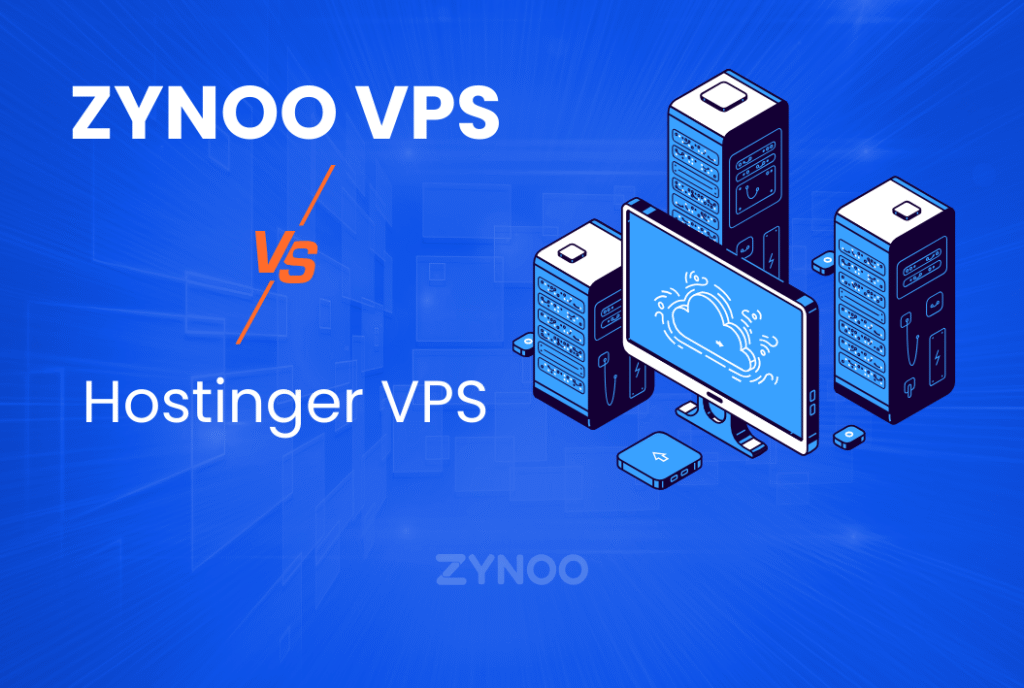Running a server requires a reliable and secure operating system. With many options available, choosing the right one can be challenging. This guide compares two popular choices, CloudLinux vs AlmaLinux, to help you decide which OS is best for your server.
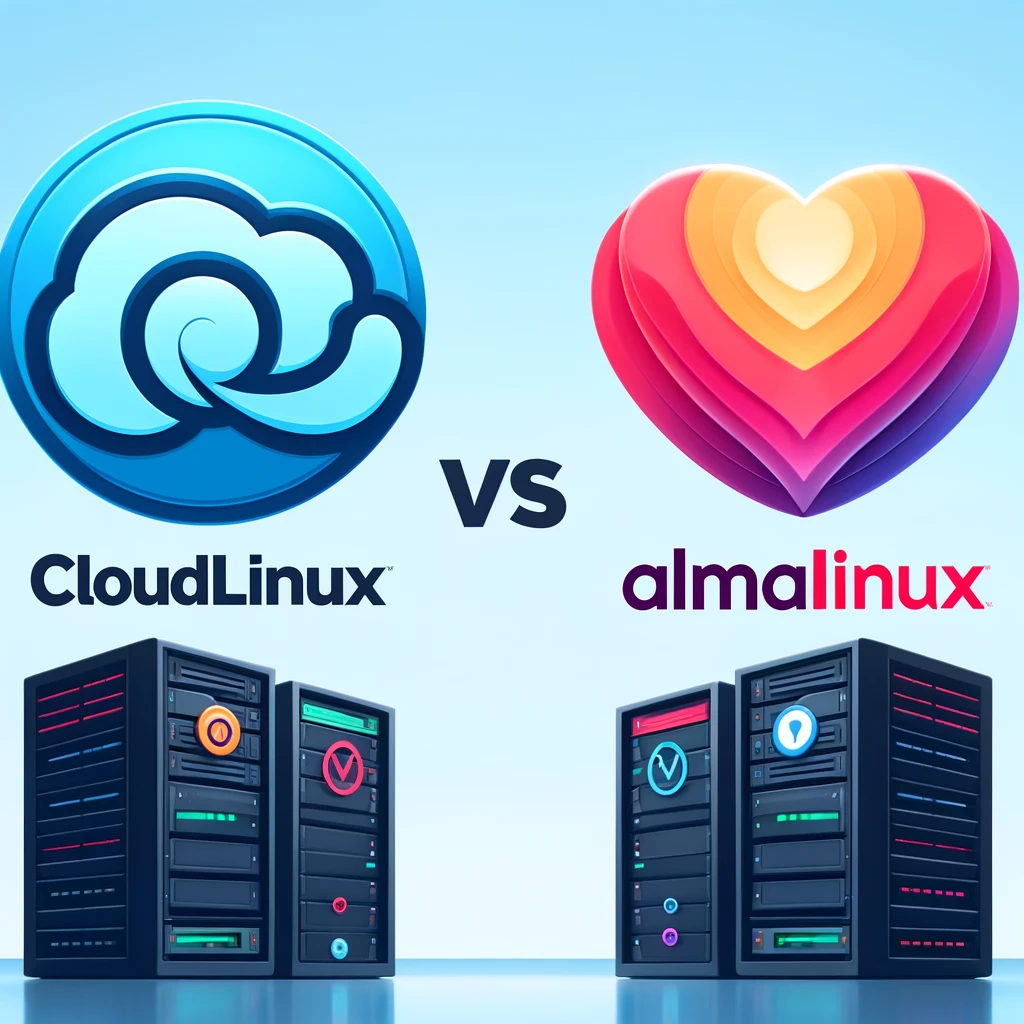
Introduction
Selecting the appropriate operating system (OS) is crucial for the stability, security, and performance of your server. CloudLinux vs AlmaLinux are two leading contenders in the world of server operating systems. Each offers unique features and benefits tailored to different needs. This comprehensive guide will delve into the specifics of CloudLinux vs AlmaLinux, comparing their features, benefits, and ideal use cases to help you make an informed decision.
What is CloudLinux?
CloudLinux is a commercial Linux distribution designed to improve server stability, density, and security by isolating each tenant. It creates a lightweight virtualized environment (LVE) for each user, ensuring that issues in one account do not affect others.
Key Features of CloudLinux
- Lightweight Virtualized Environments (LVEs): Ensures resources are allocated efficiently and prevents one tenant from consuming too many resources.
- CageFS: A virtualized file system that encapsulates each user in their own environment to enhance security.
- Hardened Kernel: Provides additional security features not available in standard Linux kernels.
- Resource Limits: Allows administrators to set resource limits on CPU, memory, and IO for each tenant.
- PHP Selector: Enables users to select the PHP version for their applications.
Benefits of Using CloudLinux
- Improved Stability: Isolating users prevents one account from causing server-wide issues.
- Enhanced Security: Features like CageFS and the hardened kernel protect against common vulnerabilities.
- Better Resource Management: LVEs and resource limits ensure fair resource distribution among users.
- Flexibility: The PHP Selector and other tools provide more options for customization.
What is AlmaLinux?
AlmaLinux is an open-source Linux distribution developed as a community-driven replacement for CentOS. It is designed to be a 1:1 binary-compatible fork of Red Hat Enterprise Linux (RHEL), providing a stable and secure platform for enterprise use.
Key Features of AlmaLinux
- RHEL Compatibility: Maintains compatibility with RHEL, ensuring smooth transitions for CentOS users.
- Community-Driven: Developed and maintained by the community, ensuring transparency and responsiveness to user needs.
- Long-Term Support: Provides long-term support and regular updates to ensure stability and security.
- Ease of Migration: Tools and resources are available to facilitate easy migration from CentOS.
Benefits of Using AlmaLinux
- Stability and Reliability: As a RHEL clone, it offers the stability and reliability expected from an enterprise-grade OS.
- No Licensing Costs: Being open-source, it eliminates the need for licensing fees.
- Community Support: A robust community provides support, resources, and regular updates.
- Compatibility: Maintains compatibility with RHEL, making it suitable for enterprise environments.
Comparing CloudLinux vs AlmaLinux
Performance
- CloudLinux: Optimized for shared hosting environments, CloudLinux offers features that improve performance by preventing resource abuse.
- AlmaLinux: Designed for general use, it performs well in a variety of environments but lacks the specific performance optimization features of CloudLinux.
Security
- CloudLinux: Focuses on enhanced security with its hardened kernel, CageFS, and other security features.
- AlmaLinux: Offers standard enterprise-level security consistent with RHEL, which is robust but lacks the additional features of CloudLinux.
Usability
- CloudLinux: Ideal for web hosting companies needing to manage multiple tenants with specific resource and security requirements.
- AlmaLinux: Suitable for enterprises looking for a free, stable, and reliable RHEL-compatible OS.
Cost
- CloudLinux: Requires a subscription, which can be a downside for some users.
- AlmaLinux: Free and open-source, making it a cost-effective solution for many.
Use Cases
When to Choose CloudLinux
- Web Hosting Providers: CloudLinux is perfect for shared hosting environments where isolating users is crucial.
- High Traffic Websites: The ability to manage resources effectively makes it ideal for high-traffic sites.
- Security-Conscious Applications: Enhanced security features are beneficial for applications requiring stringent security measures.
When to Choose AlmaLinux
- Enterprises Migrating from CentOS: AlmaLinux provides a seamless transition for businesses moving away from CentOS.
- Budget-Conscious Organizations: As an open-source solution, it eliminates licensing costs.
- General Enterprise Use: Suitable for a wide range of enterprise applications requiring a stable and reliable OS.
Comparison Table: CloudLinux vs AlmaLinux
| Feature | CloudLinux | AlmaLinux |
|---|---|---|
| Purpose | Designed for shared hosting environments. | General-purpose enterprise-grade Linux distribution. |
| Target Audience | Web hosting providers and shared hosting environments. | Businesses and organizations seeking a CentOS replacement. |
| Performance Optimization | Provides Lightweight Virtual Environment (LVE) for resource limits. | Standard Linux performance without specific hosting optimizations. |
| Security | Enhanced security features like CageFS and HardenedPHP. | Standard Linux security features with frequent updates. |
| Community Support | Commercial support by CloudLinux Inc. | Community-driven with support from the AlmaLinux Foundation. |
| Cost | Paid subscription model. | Completely free and open-source. |
| Compatibility | Compatible with CentOS, cPanel, and Plesk. | 1:1 binary compatibility with RHEL. |
| Customization | Highly customizable for hosting needs. | Customizable for any Linux environment. |
| Ease of Migration | Migration tools for CentOS-based hosting setups. | Free tools for seamless migration from CentOS. |
| Release Model | Rolling release with continuous updates. | Stable release cycles aligned with RHEL. |
FAQs
What are the main differences between CloudLinux vs AlmaLinux?
Is CloudLinux free to use?
Can I migrate from CentOS to AlmaLinux easily?
Which OS is better for a web hosting company?
Does AlmaLinux offer long-term support?
Can CloudLinux improve server performance?
CloudLinux vs AlmaLinux: Final Thoughts
When choosing between CloudLinux vs AlmaLinux, the decision ultimately depends on your specific use case. CloudLinux excels in shared hosting environments, providing advanced isolation, security, and resource management tailored for hosting providers. On the other hand, AlmaLinux shines as a community-driven, enterprise-ready distribution designed to be a seamless alternative to CentOS. Both distributions offer robust support and reliability, making them excellent choices for Linux-based systems. By aligning your needs with their unique strengths, you can confidently select the distribution that best supports your operational goals.