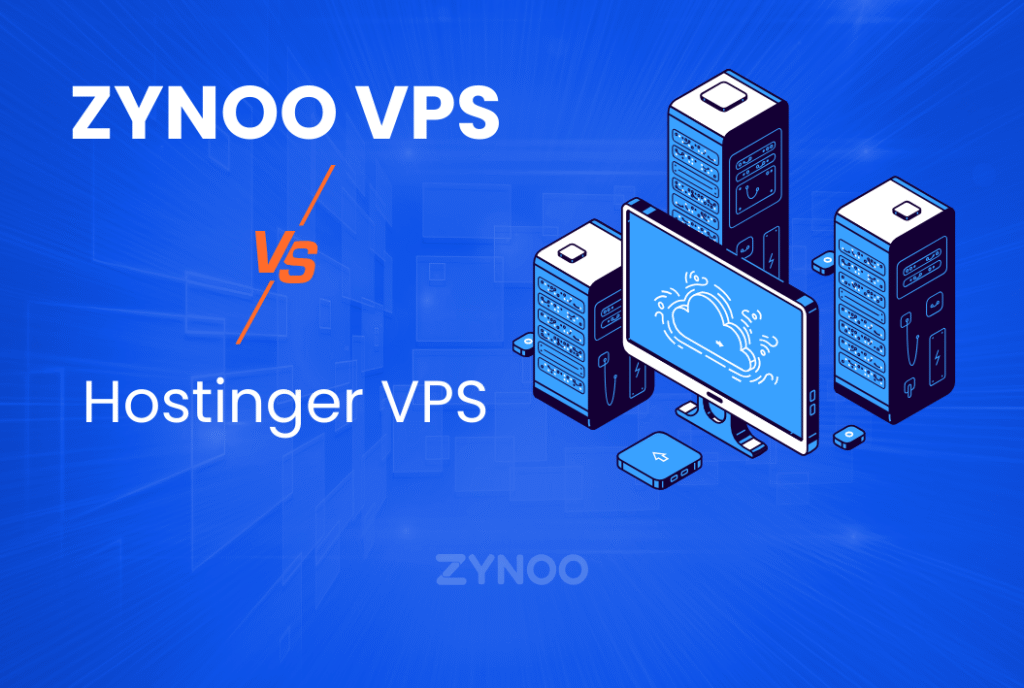Why Compare cPanel vs Plesk?
When it comes to managing web hosting, control panels make life easier. They let you manage websites, domains, email accounts, and databases through a user-friendly interface instead of command-line tools. Comparing cPanel vs Plesk, two of the most popular options, can help you decide which control panel best suits your needs.
Two of the most popular options are cPanel and Plesk. Both are trusted by hosting providers and users worldwide. But which one is right for you?
What is cPanel?
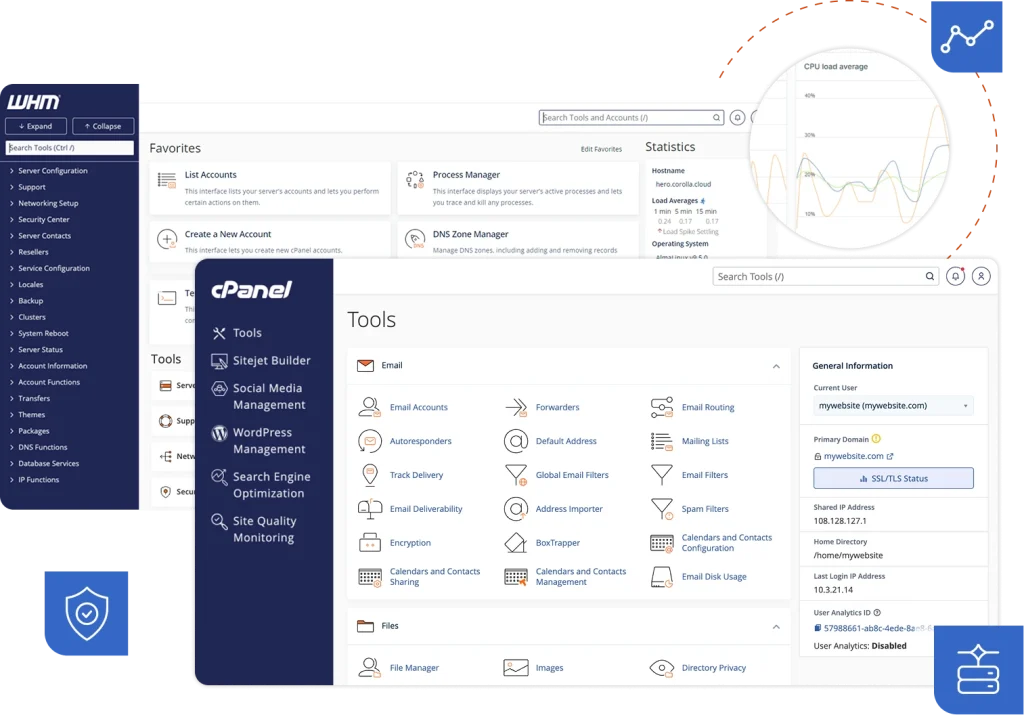
cPanel is the most widely used Linux-based control panel for hosting. It’s known for its intuitive interface, extensive documentation, and strong reliability.
Key highlights of cPanel:
- Linux-only support.
- Widely supported by hosting providers.
- Easy to learn and use for beginners.
- Strong ecosystem of add-ons and plugins.
👉 Best for: Users who want a tried-and-tested hosting panel with broad industry support.
What is Plesk?
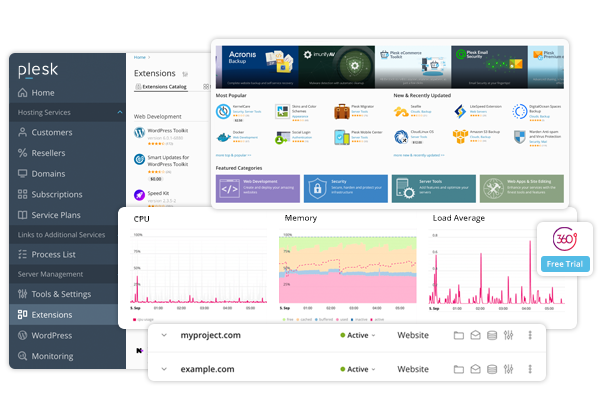
Plesk is a versatile hosting control panel that supports both Linux and Windows servers. It’s especially popular among developers and agencies managing WordPress sites.
Key highlights of Plesk:
- Supports Linux and Windows.
- Advanced WordPress toolkit for installs, updates, and staging.
- Rich library of extensions.
- Clean, modern interface.
Best suited for Developers, agencies, and businesses that require cross-platform support and WordPress tools.
cPanel vs Plesk: Key Comparison
When deciding between cPanel and Plesk, it helps to compare them across the features that matter most:
Ease of Use
- cPanel: Known for its simple, intuitive interface that even beginners can master quickly. The dashboard is divided into clear sections for domains, email, databases, and security. Thanks to its popularity, there’s an abundance of tutorials and community guides.
- Plesk: Offers a sleek, modern design with a sidebar menu, making navigation slightly different from cPanel. It may feel more “enterprise-style,” which appeals to agencies and developers. It also includes quick links for WordPress and app management, reducing clicks for common tasks.
Verdict: cPanel is slightly easier for absolute beginners, while Plesk feels more polished and streamlined for professionals.
Features & Extensions
- cPanel: Strong at the fundamentals — email setup, DNS management, SSL integration, and database tools like phpMyAdmin. It also integrates with WHM (WebHost Manager) for reseller and multi-account hosting.
- Plesk: Goes further with a larger catalog of extensions (like Docker support, Git integration, and SEO tools). Its WordPress Toolkit is one of the most powerful built-in features for managing updates, staging, and security in bulk.
Verdict: Plesk offers more built-in functionality, especially for WordPress-heavy environments, while cPanel sticks to reliable core features.
Supported OS
- cPanel: Works only on Linux distributions such as CentOS (EOL), CloudLinux, AlmaLinux, and Rocky Linux.
- Plesk: Runs on both Linux and Windows, making it more versatile for businesses that need cross-platform hosting.
Verdict: If you need Windows hosting, Plesk is the clear choice.
Performance & Resource Usage
- cPanel: Lightweight and efficient, optimized for most Linux environments. Works well on VPS setups with limited resources.
- Plesk: Heavier on system resources due to its extensive built-in features. May require more RAM and CPU to run smoothly, especially with multiple extensions enabled.
Verdict: cPanel wins for lightweight performance, but Plesk delivers more power if you have the hardware.
Security Features
- cPanel: Includes essentials like password-protected directories, IP blockers, SSL/TLS, and integration with ModSecurity and ImunifyAV for malware scanning.
- Plesk: Offers comparable core features but adds stronger WordPress-specific protections (automatic updates, vulnerability detection, and exploit protection). It also integrates with Fail2Ban for intrusion prevention.
Verdict: Both are secure, but Plesk edges ahead for WordPress users thanks to its tailored security tools.
Pricing
- cPanel: Pricing is based on accounts, which has frustrated many users after recent price hikes. Costs increase significantly for resellers and hosting providers.
- Plesk: Offers flexible plans (Web Admin, Web Pro, Web Host editions). For single-site users, Plesk is often cheaper. For hosting resellers, pricing is comparable to cPanel.
Verdict: For small setups, Plesk may be more cost-effective. For larger hosting providers, both can get expensive.
Pros and Cons of cPanel
Pros:
- Beginner-friendly.
- Huge user base and community support.
- Extensive documentation.
- Stable and reliable.
Cons:
- Linux-only.
- Rising licensing costs.
Pros and Cons of Plesk
Pros:
- Works on both Linux and Windows.
- Advanced WordPress tools.
- Wide range of extensions.
- Clean, modern interface.
Cons:
- Slightly higher resource usage.
- Smaller community compared to cPanel.
Which is Better: cPanel vs Plesk?
There’s no single answer — it depends on your needs:
- Choose cPanel if: You’re running Linux servers and want a simple, stable, widely supported panel.
- Choose Plesk if: You need Windows hosting, manage multiple WordPress sites, or prefer a modern UI with more built-in extensions.
If you’re considering other options, check out our guide to the Best cPanel Alternatives or our detailed comparison of CyberPanel vs cPanel.
cPanel vs Plesk for VPS & Dedicated Server
Both cPanel and Plesk work great on VPS and dedicated servers.
- On a VPS, you get affordable flexibility and scalability.
- On bare-metal servers, they deliver maximum performance for businesses and hosting resellers.
At Zynoo, our VPS hosting allows you to install either cPanel or Plesk, enabling you to select the one that best suits your workflow.
Conclusion
Both cPanel and Plesk are powerful control panels that simplify web hosting management, but the right choice depends on your specific needs.
- Choose cPanel if you’re running Linux servers and want a panel that is widely supported, beginner-friendly, and reliable. Its long history and massive community make it a safe, stable choice for most hosting users.
- Choose Plesk if you need Windows hosting, run multiple WordPress sites, or want more built-in developer tools like Git and Docker integration. It’s especially appealing for agencies and advanced users who need flexibility.
There isn’t a single winner — both panels dominate the market because they serve different audiences well. The key is matching the control panel to your hosting environment, technical skill, and budget.