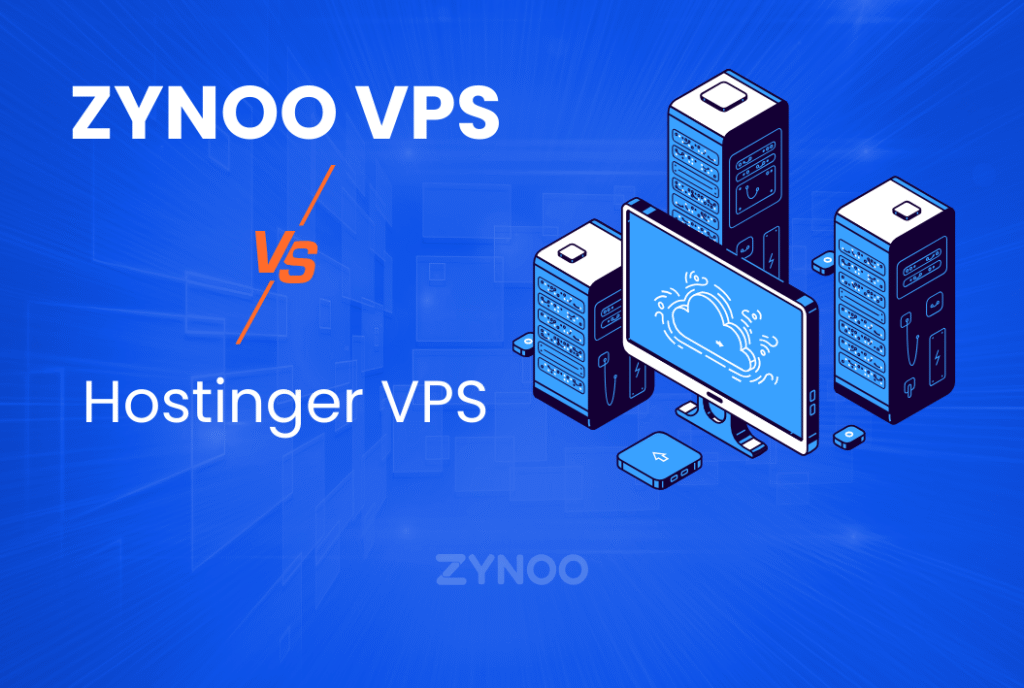In the ever-evolving landscape of WordPress, choosing the right page builder can significantly impact your website’s performance and aesthetic appeal. Divi vs Elementor represents the pinnacle of this choice, with both offering robust features, flexibility, and ease of use. This comprehensive guide will delve into the nuances of these two powerhouses, helping you decide which is best suited for your needs.
Introduction
When building a website, the tools you choose can define your success. WordPress, being the most popular content management system, offers a plethora of page builders, but Divi and Elementor stand out as the top contenders. Both have their unique strengths and nuances and choosing between them is a significant decision. Understanding the detailed features, usability, and benefits of Divi vs Elementor will help you create a more effective and engaging website.
Divi vs Elementor
Overview of Divi
Divi, developed by Elegant Themes, is renowned for its user-friendly interface and comprehensive design capabilities. Launched in 2013, Divi has grown to become one of the most popular page builders, boasting a rich set of features and a large user base. It offers a visual editor that allows users to create stunning layouts without touching a line of code. Divi’s strength lies in its flexibility and powerful design tools, which cater to both beginners and advanced users.
Overview of Elementor
Elementor, on the other hand, is a relatively newer page builder but has quickly become a favorite among WordPress users. Since its launch in 2016, Elementor has gained immense popularity due to its intuitive drag-and-drop editor and extensive customization options. Elementor’s real-time editing feature allows users to see changes instantly, making the design process more efficient and enjoyable. It’s a versatile tool that can create professional-looking websites with ease.
Features Comparison
Design and Layout Options
When it comes to design and layout options, both Divi and Elementor excel in providing users with extensive choices. Divi offers a myriad of pre-designed templates and layouts that can be customized to fit any website’s needs. Its layout library is a significant advantage for users who prefer starting with a template rather than building from scratch. Elementor, meanwhile, offers a wide range of blocks and templates that are equally customizable. Its template library is continuously updated, providing fresh design options for users.
Modules and Widgets
Modules and widgets are the building blocks of any page builder. Divi offers over 40 different modules, including sliders, galleries, and testimonials, which can be easily added and customized. Elementor outshines with over 90 widgets in its Pro version, ranging from basic elements like headings and images to advanced features like forms and price tables. This extensive selection allows for more detailed and specific design possibilities.
Theme Builder Capabilities
Both Divi and Elementor provide theme builder functionalities, allowing users to design headers, footers, and archive pages. Divi’s theme builder is integrated within its visual editor, making creating and managing different theme elements straightforward. Elementor’s Theme Builder is powerful, enabling users to design every aspect of their site’s theme, including dynamic content. This feature is particularly useful for creating a cohesive and branded website.
Ease of Use
User Interface
The user interface is a critical aspect of any page builder. Divi’s interface is sleek and modern, with a focus on visual editing. It offers both front-end and back-end editing, giving users the flexibility to choose their preferred method. Elementor’s interface is highly intuitive, with a clear separation between the editing panel and the live preview. This layout makes it easy to navigate and understand the changes being made in real time.
Learning Curve
For beginners, the learning curve is an essential consideration. Divi is designed to be user-friendly, with a wealth of tutorials and documentation available to help new users get started. However, its extensive features might require some time to master fully. Elementor, known for its simplicity, is often praised for being beginner-friendly. Its straightforward drag-and-drop functionality makes it easy to pick up, even for those new to website design.
Customization Options
Styling and Effects
Customization is where both Divi and Elementor shine. Divi offers a robust set of design options, including custom CSS, animation effects, and shape dividers. These features allow for highly creative and unique website designs. Elementor takes customization a step further with its global settings, enabling users to apply consistent styles across their entire site. Its extensive collection of design effects, including motion effects and gradient backgrounds, provides limitless creative possibilities.
CSS and Custom Code Integration
For advanced users and developers, the ability to add custom CSS and code is crucial. Divi allows users to add custom CSS directly within its modules, providing granular control over design elements. Elementor supports custom CSS and JavaScript, giving developers the flexibility to enhance functionality and design. This capability is vital for creating bespoke websites that stand out from the competition.
Performance and Speed
Loading Times
Website performance is a top priority for any site owner. Divi has significantly improved its performance, optimizing its code to ensure faster loading times. However, some users still report that sites built with Divi can be slower compared to Elementor. Elementor is renowned for its speed, with lightweight code and optimized performance features that ensure quick loading times. This efficiency can enhance user experience and improve SEO rankings.
Optimization Techniques
Both page builders offer various optimization techniques to improve performance. Divi includes features like lazy loading and efficient asset management, reducing the overall page load. Elementor’s performance features, such as its built-in lazy load for images and optimized CSS delivery, contribute to its reputation as a fast and efficient builder. These optimizations are crucial for maintaining a high-performing website.
Pricing Plans
Divi Pricing
Divi offers a straightforward pricing model. Users can choose between an annual subscription or a one-time fee for lifetime access. The annual plan is priced at $89 per year, while the lifetime plan costs $249. Both plans include access to all themes, updates, and premium support. This pricing structure is appealing for those who prefer a one-time investment for long-term use.
Elementor Pricing
Elementor’s pricing is more tiered, offering a free version with basic features and several Pro plans. The Pro plans start at $49 per year for a single site, with higher tiers for more sites and additional features. The highest plan, Elementor Expert, costs $199 per year and includes VIP support and advanced capabilities. This flexible pricing model allows users to choose a plan that best fits their needs and budget.
Support and Community
Documentation
Comprehensive documentation is essential for resolving issues and learning new features. Divi offers an extensive library of documentation, including articles, video tutorials, and a dedicated support forum. Elementor’s documentation is equally robust, with detailed guides, tutorials, and a community forum where users can seek help and share insights.
Customer Support
Both Divi and Elementor provide premium support for their users. Divi offers support through live chat and email, ensuring users can get assistance when needed. Elementor provides 24/7 support via email and has a large team of support agents to handle inquiries. Both platforms are known for their responsive and helpful support teams.
User Community
A vibrant user community can be invaluable for sharing tips, troubleshooting, and inspiration. Divi has a large and active community, with numerous Facebook groups, forums, and meetups. Elementor’s community is equally strong, with a global network of users who regularly share their experiences and creations. This sense of community can be a significant advantage for both beginners and experienced users.
Integration and Compatibility
Plugin Compatibility
Compatibility with other plugins is crucial for extending functionality. Divi is compatible with most WordPress plugins, ensuring seamless integration. However, there can be occasional conflicts with specific plugins. Elementor is highly compatible with a wide range of plugins, thanks to its modular architecture. This compatibility ensures that users can enhance their sites with additional features without issues.
Third-Party Integrations
Both page builders support a variety of third-party integrations. Divi integrates with popular tools like WooCommerce,
MailChimp, and social media platforms, allowing for enhanced functionality. Elementor boasts an extensive list of integrations, including marketing tools, CRM systems, and e-commerce platforms. These integrations enable users to build comprehensive and feature-rich websites.
User Experience
Beginners
For beginners, ease of use and support resources are critical. Divi’s intuitive visual editor and extensive tutorials make it a great choice for those new to web design. Elementor’s drag-and-drop interface and real-time editing are particularly appealing for beginners, as they simplify the design process and reduce the learning curve.
Advanced Users
Advanced users and developers require more customization and control. Divi offers advanced design options and custom CSS capabilities, making it suitable for more complex projects. Elementor’s Pro version provides even more advanced features, including custom CSS, JavaScript, and the ability to create custom widgets. These tools cater to the needs of experienced users looking to build sophisticated websites.
Developers
Developers often seek flexibility and extensibility in a page builder. Divi’s developer-friendly features, including custom code integration and API access, make it a solid choice for creating custom solutions. Elementor’s developer toolkit, which includes custom widget development and extensive hooks, allows for deep customization and integration. Both page builders offer robust options for developers to create unique and tailored websites.
SEO and Marketing
SEO Tools
SEO is a critical aspect of any website’s success. Divi includes built-in SEO options and is compatible with popular SEO plugins like Yoast SEO and Rank Math. Elementor also offers SEO-friendly features, with clean code and support for SEO plugins. Its integration with marketing tools helps users create optimized and effective websites.
Marketing Integrations
Effective marketing integrations can enhance a website’s reach and performance. Divi integrates with various marketing platforms, including email marketing services and social media tools. Elementor’s extensive list of integrations includes popular marketing and CRM tools, enabling users to create comprehensive marketing strategies. These integrations are crucial for driving traffic and conversions.
Updates and Future Prospects
Update Frequency
Regular updates are essential for maintaining functionality and security. Divi is regularly updated with new features, improvements, and bug fixes. Elegant Themes’ commitment to ongoing development ensures that Divi remains competitive. Elementor is also frequently updated, with a focus on adding new features and enhancing performance. This consistent development keeps Elementor at the forefront of page builder innovation.
Roadmap and Future Plans
Both Divi and Elementor have ambitious roadmaps for future development. Divi’s roadmap includes plans for enhancing its performance, adding new modules, and expanding its theme builder capabilities. Elementor’s roadmap focuses on improving user experience, expanding integration options, and introducing new design features. These plans ensure that both page builders will continue to evolve and meet the needs of their users.
Divi vs Elementor: Which One to Choose?
Based on Features
When comparing Divi vs Elementor based on features, it’s clear that both offer extensive options for creating beautiful websites. Divi excels in its design capabilities and template library, while Elementor stands out with its advanced widgets and real-time editing. The choice ultimately depends on which features are most important to you.
Based on Price
Price can be a deciding factor for many users. Divi’s lifetime plan offers great value for those looking for a long-term investment. Elementor’s tiered pricing provides flexibility, allowing users to choose a plan that fits their budget and needs. Consider your budget and the features you require when making your decision.
Based on User Preference
User preference is subjective and can vary based on personal experience and requirements. Some users prefer Divi’s visual editor and extensive template library, while others favor Elementor’s intuitive interface and advanced customization options. Trying out both page builders can help you determine which one aligns best with your workflow and design preferences.
Conclusion
In the battle of Divi vs Elementor, there is no clear winner. Both page builders offer unique strengths and cater to different user needs. Divi’s flexibility and powerful design tools make it an excellent choice for those seeking extensive customization. Elementor’s ease of use and advanced features make it ideal for beginners and experienced users alike. Ultimately, the best page builder for you will depend on your specific requirements and preferences. Whether you choose Divi or Elementor, both are capable of helping you create stunning, functional, and effective websites.
FAQs
What are the main differences between Divi and Elementor?
Divi offers a more extensive template library and powerful design tools, while Elementor excels in real-time editing and advanced widgets. Both have unique strengths, making the choice dependent on user preference and needs.
Which page builder is better for beginners, Divi or Elementor?
Elementor is often considered more beginner-friendly due to its intuitive drag-and-drop interface and real-time editing. Divi also provides a user-friendly experience but may have a slightly steeper learning curve due to its extensive features.
Can I use Divi or Elementor with any WordPress theme?
Yes, both Divi and Elementor are compatible with most WordPress themes. However, using them with themes specifically designed for these page builders can enhance performance and functionality.
Is there a free version of Divi or Elementor?
Elementor offers a free version with basic features, while Divi does not have a free version. Divi is available through paid plans, including an annual subscription or a one-time lifetime access fee.
How do Divi and Elementor handle SEO?
Both Divi and Elementor include SEO-friendly features and are compatible with popular SEO plugins like Yoast SEO and Rank Math. They offer clean code and various optimization options to enhance your site’s SEO performance.
Which page builder is better for advanced users and developers?
Both Divi and Elementor cater to advanced users and developers with features like custom CSS, JavaScript, and extensive customization options. Elementor’s Pro version offers additional advanced features, making it slightly more suitable for complex projects.