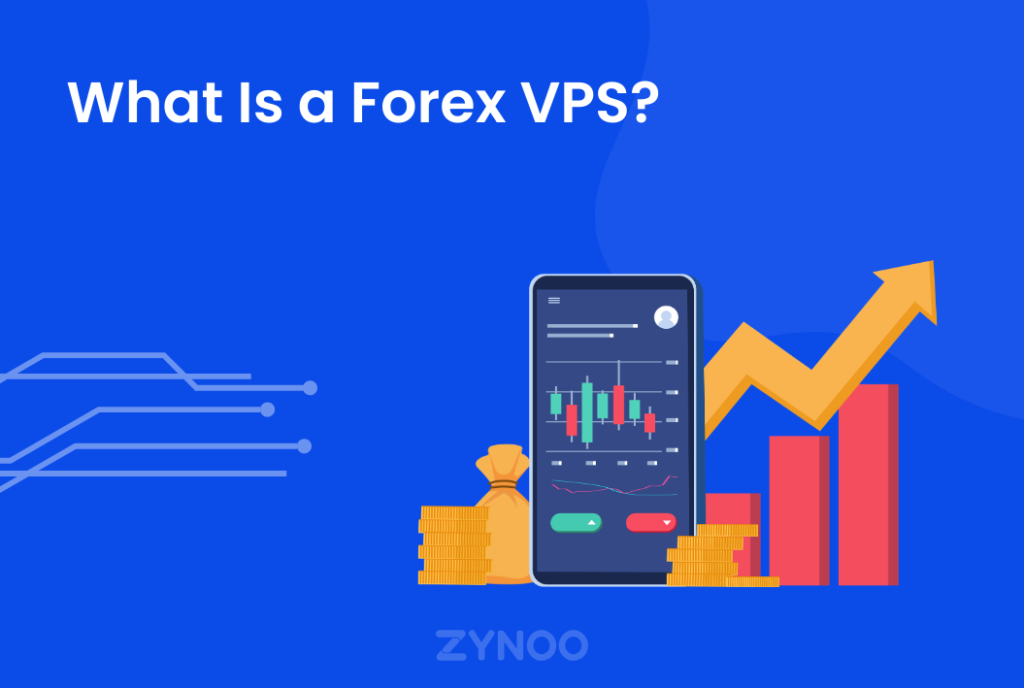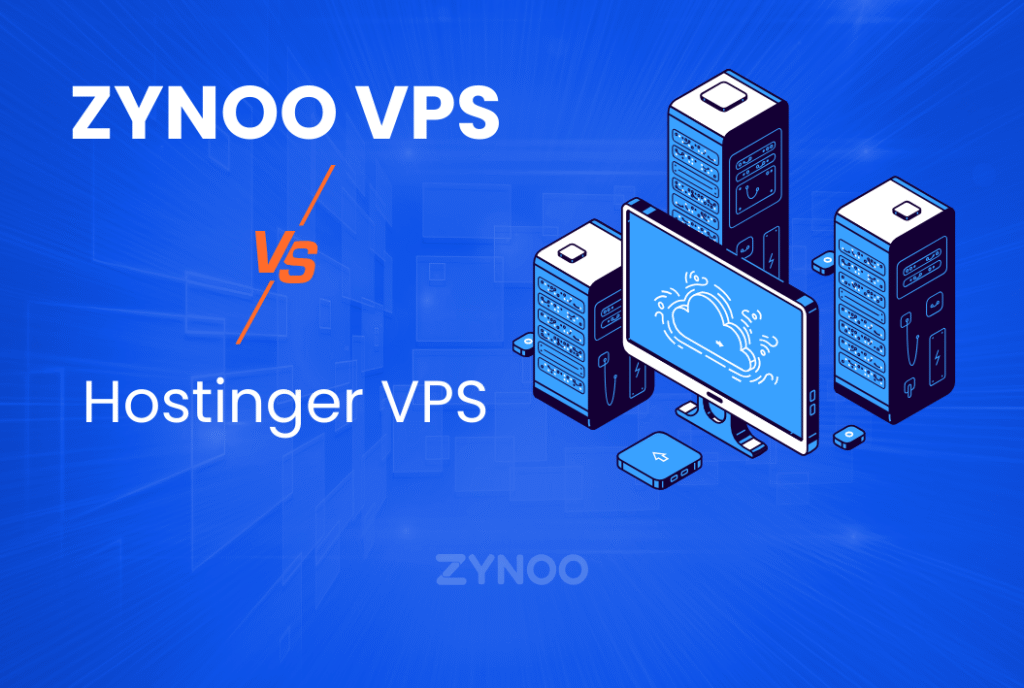Container orchestration has revolutionized how applications are developed and deployed, bringing about a new era of efficiency and scalability. Two of the most prominent tools in this domain are Docker and Kubernetes. While both serve critical roles in container management, they are not interchangeable. This article delves into the intricate details of Docker vs Kubernetes, helping you understand their unique features, benefits, and ideal use cases.
Introduction
The rise of containerization has transformed modern software development, providing a more consistent and efficient way to manage applications. Docker and Kubernetes are at the forefront of this transformation, each offering distinct advantages. Understanding the differences between Docker vs Kubernetes is essential for making informed decisions in DevOps and application deployment strategies.
Understanding Docker
Docker is an open-source platform that automates applications’ deployment, scaling, and management within lightweight, portable containers. These containers package an application and its dependencies together, ensuring consistent environments across different stages of development and production.
Key Features of Docker:
- Portability: Containers run consistently across various environments.
- Efficiency: Lightweight containers allow for optimal resource utilization.
- Isolation: Each container operates independently, ensuring stability and security.
- Flexibility: Supports a wide range of programming languages and frameworks.
How does Docker work?
Docker utilizes a client-server architecture. The Docker client communicates with the Docker daemon, which does the heavy lifting of building, running, and distributing containers. Docker images, the core components, are templates used to create containers. These images are stored in registries like Docker Hub, making them easily accessible for deployment.
Diving into Kubernetes
Kubernetes, often abbreviated as K8s, is an open-source container orchestration platform designed to automate the deployment, scaling, and management of containerized applications. Originally developed by Google, Kubernetes has become the industry standard for orchestrating containers at scale.
Key Features of Kubernetes
- Scalability: Automatically scales applications based on demand.
- High Availability: Ensures applications are always running, even in case of failures.
- Self-healing: Automatically restarts failed containers and replaces unresponsive nodes.
- Service Discovery and Load Balancing: Efficiently distributes network traffic to ensure stable performance.
How Kubernetes Works
Kubernetes manages clusters of nodes (servers) that run containerized applications. It orchestrates these containers using several key components:
- Pods: The smallest deployable units, typically running a single instance of a container.
- Nodes: Machines (virtual or physical) that run the pods.
- Master Node: Coordinates the cluster, managing workloads and maintaining desired states.
- Controllers: Ensure that the cluster operates as desired, adjusting based on the defined specifications.
Docker vs Kubernetes: Key Differences
While Docker and Kubernetes both deal with containers, their roles and capabilities differ significantly. Here’s a breakdown of the primary differences:
Scope and Functionality:
- Docker: Focuses on containerization and image management.
- Kubernetes: Manages containerized applications at scale, including deployment, scaling, and maintenance.
Use Cases:
- Docker: Ideal for developing, shipping, and running applications in isolated environments.
- Kubernetes: Suitable for managing large-scale, distributed applications with complex requirements.
Architecture:
- Docker: Client-server model with Docker Engine.
- Kubernetes: Cluster-based architecture with multiple components for orchestration.
Learning Curve:
- Docker: Easier to learn and implement, suitable for beginners.
- Kubernetes: More complex, requiring a deeper understanding of cluster management and orchestration.
Benefits of Using Docker
Docker has simplified the process of software development and deployment. Here are some key benefits:
Portability: Docker containers run consistently on any environment that supports Docker, from local development machines to production servers, ensuring compatibility and reducing “works on my machine” issues.
Efficiency: Containers share the same operating system kernel, making them more efficient than virtual machines. This results in faster startup times and lower overhead.
Isolation: Each container runs in its own isolated environment, which improves security and stability by containing any potential issues within individual containers.
Simplified Dependency Management: Docker images contain all the dependencies an application needs, reducing conflicts and simplifying the setup process.
Benefits of Using Kubernetes
Kubernetes excels in orchestrating large-scale, containerized applications. Its benefits include:
Scalability: Kubernetes can automatically scale applications up or down based on demand, ensuring optimal resource utilization and performance.
High Availability: Kubernetes provides built-in mechanisms for load balancing, failover, and redundancy, ensuring that applications remain available even in case of node failures.
Automation: Kubernetes automates many operational tasks, such as deployment, scaling, and updates, reducing the manual effort required to manage containerized applications.
Self-healing: Kubernetes can automatically detect and replace failed containers and nodes, maintaining the desired state of the application and minimizing downtime.
Integrating Docker with Kubernetes
Despite their differences, Docker and Kubernetes can work together to provide a comprehensive container management solution. Docker is often used to create and manage container images, while Kubernetes handles the orchestration and deployment of these containers at scale.
Workflow Integration
- Development: Use Docker for building and testing container images locally.
- Deployment: Use Kubernetes to deploy and manage containers in production environments.
Tool Compatibility:
- Docker Compose: A tool for defining and running multi-container Docker applications, which can be used for local development and testing.
- Kubernetes YAML files: Define the desired state of applications, which Kubernetes uses to manage deployments and services.
Docker vs Kubernetes in DevOps
In the DevOps lifecycle, both Docker and Kubernetes play crucial roles. Docker streamlines the development and testing phases, while Kubernetes ensures smooth deployment, scaling, and management in production.
Development and Testing
- Docker: Provides a consistent development environment, enabling developers to create and share containerized applications with ease.
Continuous Integration and Continuous Deployment (CI/CD):
- Kubernetes: Automates the deployment process, ensuring that new code changes are smoothly integrated and deployed to production environments.
Monitoring and Management
- Kubernetes: Offers extensive monitoring and logging capabilities, helping teams maintain visibility and control over their applications.
Choosing Between Docker and Kubernetes
When deciding between Docker and Kubernetes, consider the following factors:
Project Scale and Complexity
- Small to Medium Projects: Docker is often sufficient for simple applications with fewer containers.
- Large and Complex Projects: Kubernetes excels in managing large-scale, distributed applications with complex requirements.
Team Expertise
- Beginner Teams: Docker’s simplicity makes it an excellent starting point for teams new to containerization.
- Experienced Teams: Kubernetes requires a deeper understanding of container orchestration but offers advanced features for managing complex applications.
Resource Availability
- Limited Resources: Docker’s lightweight nature makes it suitable for environments with limited resources.
- Scalable Infrastructure: Kubernetes is ideal for environments with scalable infrastructure and high resource availability.
Conclusion
Both Docker and Kubernetes are powerful tools that serve distinct purposes in the realm of containerization and orchestration. Docker simplifies the process of creating and managing containers, making it an excellent choice for development and testing. Kubernetes, on the other hand, excels in orchestrating large-scale, containerized applications, providing automation, scalability, and high availability.
Understanding the unique strengths and use cases of Docker vs Kubernetes is crucial for making informed decisions in your DevOps journey. By leveraging the right tool for the right job, you can optimize your development and deployment workflows, ensuring efficient and reliable application management.
FAQs
What are the main differences between Docker vs Kubernetes?
Docker focuses on containerization, while Kubernetes handles container orchestration, scaling, and management.
Can Docker and Kubernetes be used together?
Yes, Docker is often used to create container images, and Kubernetes is used to deploy and manage those containers at scale.
Is Kubernetes difficult to learn?
Kubernetes has a steeper learning curve compared to Docker, but it offers powerful features for managing large-scale, complex applications.
Which is better for small projects, Docker vs Kubernetes?
For small projects, Docker is typically sufficient and easier to manage. Kubernetes is more suitable for larger, more complex projects.
How does Kubernetes ensure high availability?
Kubernetes provides built-in mechanisms for load balancing, failover, and redundancy, ensuring applications remain available even in case of node failures.
Why is Docker preferred for development environments?
Docker offers consistent and isolated environments, making it easier to develop, test, and share applications without dependency conflicts.