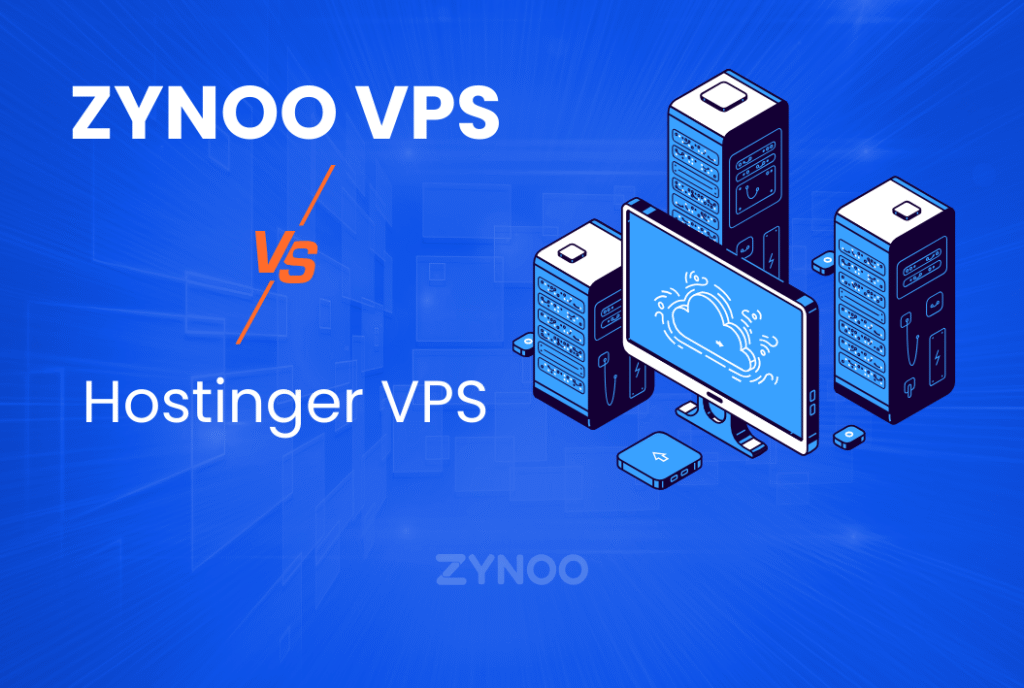Choosing between JPG vs PNG affects website speed, design quality, server storage, and overall user experience. At ZYNOO, image optimization is a core part of performance-driven hosting. When site owners use the wrong file format, they often see slower page loads, blurry visuals, or oversized media libraries. This guide provides a clear, expert-level breakdown of JPG and PNG formats, helping you decide which one is best for your site and why.

JPG vs PNG: Quick Summary
Both JPG and PNG are widely used, but they serve different purposes. JPG is optimized for small file sizes and fast loading, while PNG excels at preserving detail and supporting transparency. Choosing correctly ensures better speed, better design quality, and fewer performance bottlenecks.
JPG vs PNG: Core Technical Differences
Understanding the underlying technology behind each format helps you choose the right one for the right situation.
Compression Type
JPG uses lossy compression, which removes some data to shrink file size. This slightly reduces detail but improves performance.
PNG uses lossless compression, preserving every pixel exactly as captured, resulting in larger file sizes but perfect quality.
Transparency
JPG does not support transparency.
PNG includes alpha transparency, allowing images to blend seamlessly with backgrounds.
Color Depth
Both support 24-bit color, but PNG also offers a 32-bit option to include the transparency layer.
Editing Behavior
Repeated edits degrade JPG quality due to recompression.
PNG remains consistent regardless of how many times you edit and resave.
Performance Impact: JPG vs PNG on Modern Websites
Site speed influences SEO, conversions, and visitor retention. Choosing the wrong image format can dramatically affect performance.
JPG Performance Benefits
- Smaller file sizes improve page load time
- Ideal for mobile and low-bandwidth visitors
- Uses less server storage and bandwidth
These benefits make JPG an excellent choice for pages containing multiple images, such as blogs or product catalogs.
PNG Performance Considerations
- Larger image size increases loading time
- Can slow pages with many graphical elements
- More demanding on bandwidth and storage
PNG should be used selectively, especially for image-heavy layouts.
When JPG Is the Better Choice
JPG works best for images containing rich color, gradients, or photographic detail.
Recommended Uses for JPG
- Lifestyle or product photos
- Blog post feature images
- News images
- Web banners with gradients
- Travel, food, and event photography
JPG delivers efficient, high-quality visuals without slowing down pages.
When PNG Is the Better Choice
PNG excels in clarity, sharpness, and transparency—ideal for design-critical assets.
Recommended Uses for PNG
- Brand logos
- Icons and interface elements
- Screenshots
- Infographics or text-based visuals
- Graphics requiring crisp edges
PNG provides exact detail and flexible placement due to transparency support.
JPG vs PNG: Use Case Comparison Table
| Use Case | Best Format | Reason |
|---|---|---|
| Photos | JPG | Smaller size and fast loading |
| Logos | PNG | Transparency and crisp edges |
| Screenshots | PNG | Pixel-perfect clarity |
| Infographics | PNG | Text sharpness |
| Product Photos | JPG | Lightweight and high-quality |
| UI Icons | PNG | Clean rendering |
SEO Impact: Choosing JPG or PNG for Rankings
Search engines reward fast-loading websites. Since JPG files are generally smaller, they often contribute to better Core Web Vitals performance. However, PNG still plays a key role when transparency or clarity matters.
SEO Recommendations
- Use JPG for most images to speed up loading
- Use PNG only when the design requires it
- Compress both formats before uploading
- Use descriptive, keyword-friendly file names
- Serve scaled images to avoid unnecessary large files
Following these practices helps websites perform better on ZYNOO’s WordPress Hosting infrastructure and aligns with Google’s performance expectations.
Real-World Examples: How JPG vs PNG Affects Websites
Case 1: Blog Pages
A travel blog with 15 photographs will load significantly faster using JPG. Replacing PNG photos with JPG typically cuts page weight by more than half.
Case 2: Business Website Branding
A company logo placed on various colored page sections requires PNG transparency. Using JPG would result in unwanted background blocks.
Case 3: Support Documentation
Screenshots in FAQs or tutorials require PNG to retain text clarity, ensuring users can read details without pixel blur.
These examples highlight that neither format is universally superior; each shines in a specific context.
Image Optimization Best Practices
Compress Images Before Uploading
- JPG: 70–85% quality for best balance
- PNG: lossless compression or reduced color palette
Resize Images for Actual Display Size
Avoid uploading oversized images. Use the exact width needed for your layout.
Enable Lazy Loading
Load images only when they appear in the user’s viewport.
Optional: Use Next-Gen Formats
WebP can reduce file size further but should complement JPG/PNG, not replace them entirely.
Keep Filenames Descriptive
Use phrases such as website-logo-transparent.png or product-photo-camera.jpg.
FAQ
JPG is better for photos, while PNG is best for graphics and transparency.
Yes, PNG files are typically larger and load slower if not optimized.
PNG is ideal due to transparency and sharp edges.
Conclusion
Understanding the difference between JPG vs PNG helps you balance visual quality with performance. JPG is lightweight and ideal for photographs, providing faster load times and lower storage usage. PNG delivers maximum clarity and transparency support, making it essential for logos, icons, and graphical assets. By using each format appropriately and optimizing images before uploading, you ensure faster websites, better SEO results, and a smoother user experience on ZYNOO’s hosting platform.