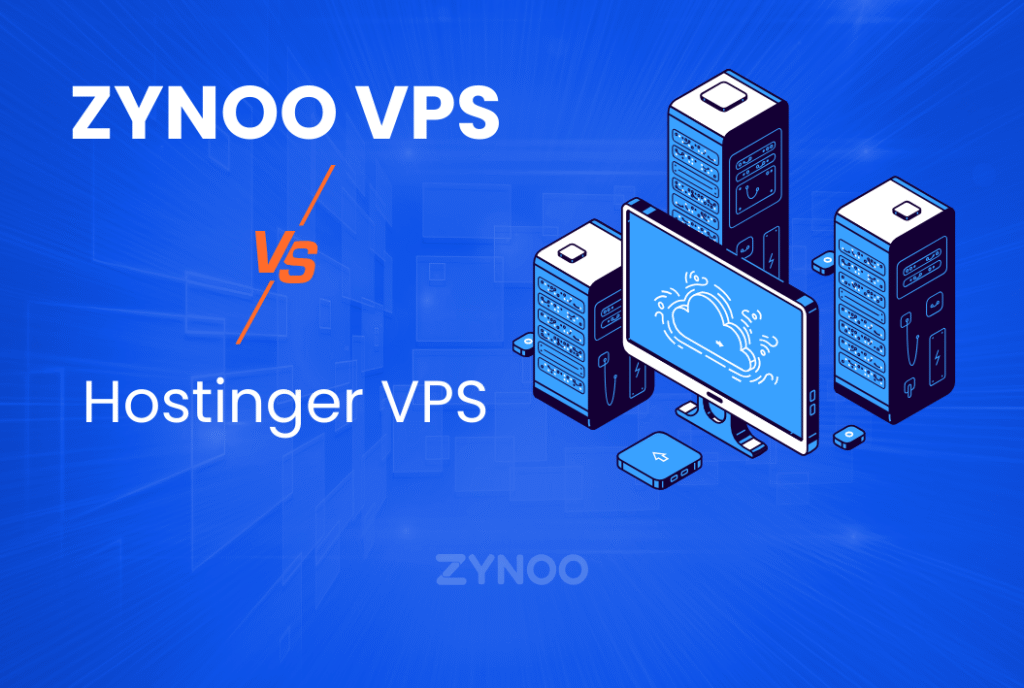Introduction
What is Docker? It is an open-source containerization platform that allows developers and businesses to build, package, and deploy applications in a consistent environment across different systems. By isolating applications inside lightweight containers, it ensures that software runs the same way regardless of where it’s deployed — on a developer’s laptop, in a testing environment, or on a production server.
In the rapidly evolving world of software development, it has become a key component of modern application deployment. Unlike traditional virtualization, which relies on complete virtual machines, this approach utilizes containers to share the host system’s operating system while keeping applications isolated. This makes it much more efficient, portable, and scalable than older methods.
For teams aiming to modernize their workflows, it provides a dependable way to simplify development, speed up deployments, and reduce infrastructure costs. Running Docker on a Zynoo VPS Hosting offers the best of both worlds: the flexibility of containers and the reliability of scalable VPS hosting designed for developers and businesses.
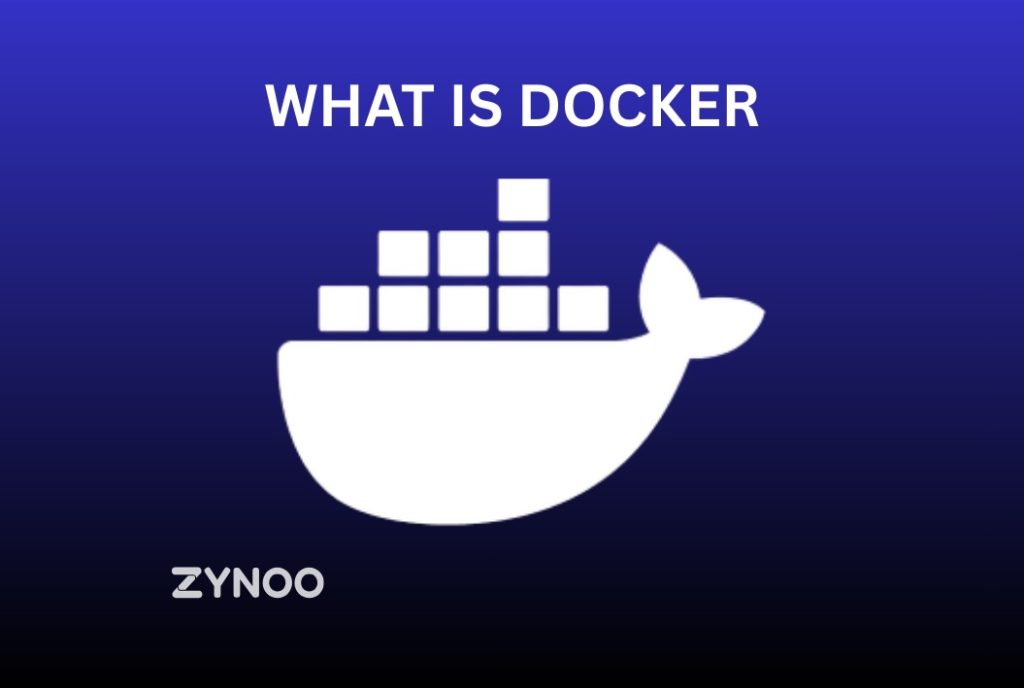
What is Docker?
At its core, Docker is a tool that makes it easier to run applications in containers. Containers are separate environments that package an application with everything it needs — libraries, dependencies, and configuration files. This makes sure that an app works the same way, no matter where it runs.
It was first released in 2013 and quickly gained popularity in the DevOps and cloud-native communities. By providing an easy-to-use platform for building, shipping, and running containers, it revolutionized how developers approach application deployment. Today, it is a standard tool in modern software engineering, supporting everything from micro services to large-scale enterprise platforms.
How Docker Works
The power of Docker is in its architecture. It operates on a client-server model that includes:
- Engine – The runtime that builds and manages containers.
- Images – Read-only templates that define what a container should contain.
- Containers – Running instances of images, lightweight and isolated.
- Hub/Registry – A repository for sharing and distributing container images.
When a developer writes code, it packages it into an image that can then be run as a container on any system with Docker installed. This consistency solves the “it works on my machine” problem that often affects traditional software deployment.
For example, if a web application depends on specific versions of Node.js, MongoDB, and Nginx, Docker can bundle all these dependencies into containers. This guarantees the application runs smoothly across development, staging, and production environments without conflicts.
Key Features
Docker’s popularity grows because of its strong features that fix common issues in software delivery.
- Portability – Containers run anywhere: on laptops, cloud servers, or VPS environments.
- Efficiency – Containers share the host OS, making them lighter than virtual machines.
- Scalability – Docker makes it easy to scale applications horizontally by adding more containers.
- Version Control – With images, developers can maintain multiple versions of an app.
- Community Support – Docker has a thriving ecosystem with thousands of pre-built images.
- Security – Containers isolate apps, reducing risks of interference or conflicts.
Why Businesses Choose Docker
For businesses, it isn’t just a technology trend — it’s a productivity boost. By providing consistent environments, it helps reduce bugs caused by differences between development and production. Teams spend less time troubleshooting and more time innovating.
It also supports microservice architecture, which is now widely used in modern software design. Instead of building large monolithic applications, businesses can develop smaller, independent services that run in their own containers. This enhances agility, reliability, and scalability.
Finally, it saves money. Since containers are lightweight, they use fewer resources than complete virtual machines. This efficiency leads to lower infrastructure costs, especially when running on scalable hosting like a Zynoo VPS.
Many enterprises also highlight Docker’s role in improving agility, security, and efficiency, as discussed in Red Hat’s guide to containers.
Common Use Cases of Docker
Docker’s versatility allows it to be used across many industries and scenarios. Some of the most common applications include:
Application Development and Testing
Developers use it to build consistent development environments. A project that runs inside a container on a laptop will behave exactly the same when deployed to staging or production.
Continuous Integration and Deployment (CI/CD)
CI/CD pipelines depend on Docker for fast building, testing, and deploying code. Containers make sure each step in the pipeline occurs in a consistent environment.
Micro-services Architectures
Modern applications usually include many small services. It simplifies managing these microservices, deploying updates, and scaling each one independently.
Cloud Migration
For businesses migrating to the cloud, Docker makes the process easier. Apps in containers can be moved between on-premises servers and cloud providers with little reconfiguration.
Data Processing and Machine Learning
Data scientists and engineers utilize Docker to bundle complex environments for analytics and machine learning. This guarantees reproducibility of experiments and workflows.
Real-World Use Cases of Docker
To see Docker’s impact, consider how companies use it in practice.
A fintech startup might package its payment gateway inside Docker containers. Developers can then quickly push updates without worrying about environmental inconsistencies. When transaction volumes spike, the team can spin up more containers on demand to handle the load.
In e-commerce, it assists in scaling platforms during busy seasons like Black Friday. By containerizing services such as shopping carts, checkout systems, and product catalogs, businesses can scale each service independently.
For enterprise IT teams, it makes legacy modernization easier. Old applications can be containerized and operated on modern infrastructure without a complete rewrite, lowering costs and prolonging software lifespans.
How Much Does It Cost?
It is an open-source and free to use. Anyone can download Docker Engine and start running containers on their machine or server. However, it also provides premium services through its Subscription Plans.
- Personal – Free for individual developers and small teams.
- Pro – Around $5/month, with enhanced collaboration tools.
- Team – Starting at $9/month per user, for small businesses needing team features.
- Business – Custom pricing, designed for enterprises with security and management needs.
For most businesses, the primary cost of Docker is the infrastructure supporting it. Hosting Docker on a Zynoo VPS provides full control, predictable pricing, and scalability to accommodate your growing workloads.
Hosting Docker on a VPS
Running Docker on a VPS offers both flexibility and control. With Zynoo VPS Hosting, you can:
- Deploy multiple Docker containers for different applications.
- Scale CPU, RAM, and storage as your projects grow.
- Ensure security and privacy by keeping infrastructure isolated.
- Run production-ready Dockerized applications without the limitations of shared hosting.
Setting up Docker on a VPS is simple. After provisioning your VPS, you install Docker, configure containers, and deploy your applications. Using tools like Docker Compose, managing multi-container applications becomes easy.
Future Trends in Docker and Containerization
Containerization continues to evolve, with Docker remaining at the forefront of this change. Upcoming trends include:
- Deeper Kubernetes Integration – While Docker manages containers, Kubernetes orchestrates them at scale.
- Serverless and Edge Computing – Containers will power edge applications with low latency.
- Security Enhancements – Expect stronger security features as adoption increases.
- AI and Automation – Docker will support more machine learning workflows and automated scaling.
- Enterprise Adoption – More traditional enterprises will migrate legacy apps into Docker containers to modernize operations.
Conclusion
Docker has transformed how applications are developed, tested, and deployed. By encapsulating apps within containers, it provides portability, efficiency, and consistency across different environments. From startups creating microservices to large companies updating legacy systems, it has become a fundamental part of modern IT infrastructure.
For businesses ready to embrace containerization, running Docker on a VPS Hosting is the smartest choice. It combines the flexibility of Docker containers with the performance, scalability, and security of dedicated VPS hosting. With this setup, your applications can grow without limitations.
FAQ
Yes, Docker is open-source and free. Paid plans exist for teams and enterprises needing collaboration and management features.
Yes. A Zynoo VPS offers the resources and scalability needed to host Docker containers securely and efficiently.
No. While developers are the primary users, DevOps teams, businesses, and data scientists all use Docker for automation and deployment.
Yes. By isolating applications, Docker reduces risks of conflicts and exploits. With proper setup, a Docker environment on a VPS can be very secure.