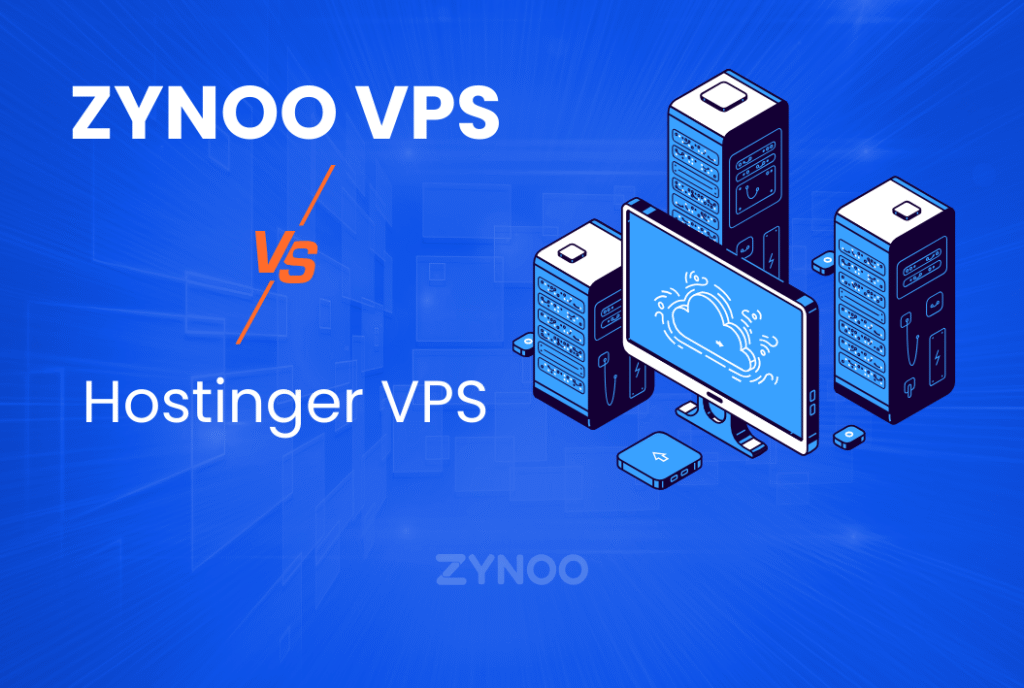Introduction
WordPress, the world’s most popular content management system, owes much of its success to its flexibility and extensibility. A significant part of this flexibility comes from plugins, which add features and functionality to WordPress sites without requiring complex coding. One of the most valuable features for improving user navigation and SEO is the Table of Contents (TOC). This article explores the top 6 plugins for WordPress table of contents that can enhance your site’s usability and user experience.
A well-structured Table of Contents plugin can improve your site’s navigation, making it easier for visitors to find the information they need quickly. It also contributes to better SEO by enabling search engines to understand the structure of your content better. Whether you are running a blog, a business site, or an online store, these TOC plugins can significantly benefit your WordPress site.
Top 6 Plugins for WordPress Table of Contents
1. Easy Table of Contents
Overview of Easy Table of Contents
Easy Table of Contents is a popular WordPress plugin designed to automatically generate a table of contents for your posts, pages, and custom post types. It’s user-friendly and highly customizable, allowing you to tailor the TOC to fit the look and feel of your site.
Key Features
- Automatic Insertion: Automatically insert TOCs into posts and pages based on your preferences.
- Customizable Appearance: Options to customize the TOC’s appearance, including width, background color, and font size.
- Smooth Scroll: Adds smooth scrolling effect for a better user experience.
- Hierarchical View: Displays hierarchical headings in an organized manner.
Why You Need Easy Table of Contents
If you want a hassle-free way to add a table of contents to your WordPress site, Easy Table of Contents is an excellent choice. Its automatic insertion feature and customization options make it a must-have for improving navigation and user experience.
2. Table of Contents Plus
Overview of Table of Contents Plus
Table of Contents Plus is another robust plugin that not only creates a table of contents for your posts and pages but also includes powerful features for creating site-wide directories. This plugin is particularly useful for larger sites with extensive content.
Key Features
- Advanced Customization: Extensive customization options for the TOC appearance and behavior.
- Site-wide Directory: Create a directory listing of your entire site’s content.
- Automatic Insertion: Automatically insert TOCs based on your specified criteria.
- Shortcode Support: Use shortcodes to place TOC exactly where you want them.
Why You Need Table of Contents Plus
For larger sites with a lot of content, Table of Contents Plus provides advanced features that go beyond a simple TOC. Its site-wide directory feature and extensive customization options make it ideal for complex websites.
3. Ultimate Blocks
Overview of Ultimate Blocks
Ultimate Blocks is a versatile plugin that offers a collection of Gutenberg blocks, including a powerful table of contents block. This plugin is designed to enhance the Gutenberg editor with additional blocks to improve content creation.
Key Features
- Gutenberg Integration: Seamlessly integrates with the Gutenberg editor, providing an easy-to-use TOC block.
- Customizable Blocks: Highly customizable TOC block with various styling options.
- Responsive Design: Ensures the TOC looks great on all devices.
- Performance Optimized: Lightweight and fast, ensuring your site’s performance is not compromised.
Why You Need Ultimate Blocks
If you are using the Gutenberg editor and want to add a table of contents along with other advanced blocks, Ultimate Blocks is a perfect choice. It enhances your content creation process with a range of useful blocks while ensuring optimal performance.
4. LuckyWP Table of Contents
Overview of LuckyWP Table of Contents
LuckyWP Table of Contents is a lightweight and straightforward plugin designed to add a TOC to your WordPress posts and pages. It offers extensive customization options and a clean interface, making it easy to use even for beginners.
Key Features
- Automatic and Manual Insertion: Choose between automatic or manual insertion of the TOC.
- Customizable Design: Customize the TOC’s appearance to match your site’s design.
- SEO-Friendly: Generates SEO-friendly TOCs that improve your site’s search engine rankings.
- Smooth Scroll: Enhances user experience with a smooth scrolling feature.
Why You Need LuckyWP Table of Contents
LuckyWP Table of Contents is ideal for those who need a simple yet powerful TOC plugin. Its user-friendly interface and extensive customization options make it a great addition to any WordPress site.
5. SimpleTOC
Overview of SimpleTOC
SimpleTOC is a minimalist plugin designed to create a clean and functional table of contents for your WordPress posts and pages. It focuses on simplicity and ease of use, making it a perfect choice for those who prefer a straightforward approach.
Key Features
- Minimalist Design: Focuses on simplicity with a clean and minimalist design.
- Easy Setup: Quick and easy setup with minimal configuration required.
- Responsive: Ensures the TOC looks great on all devices.
- Lightweight: A lightweight plugin that doesn’t slow down your site.
Why You Need SimpleTOC
For users who prefer a no-fuss, easy-to-use TOC plugin, SimpleTOC is the way to go. Its minimalist design and straightforward setup make it perfect for those who want a functional TOC without the need for extensive customization.
6. Heroic Table of Contents
Overview of Heroic Table of Contents
Heroic Table of Contents is a powerful plugin that offers advanced features and customization options for creating a table of contents in WordPress. It is designed to be user-friendly while providing extensive options to match your site’s design and functionality needs.
Key Features
- Drag-and-Drop Builder: Easy drag-and-drop interface to create and manage TOCs.
- Customizable Styles: Extensive styling options to match your site’s design.
- Automatic Insertion: Automatically insert TOCs into posts and pages.
- SEO Optimized: Generates SEO-friendly TOCs that enhance your site’s search engine visibility.
Why You Need Heroic Table of Contents
Heroic Table of Contents is perfect for those who need a robust TOC plugin with advanced customization options. Its drag-and-drop builder and SEO optimization features make it a powerful tool for enhancing your site’s navigation and search engine rankings.
Conclusion
Choosing the right Table of Contents plugin for your WordPress site is crucial for improving user navigation and enhancing SEO. The top 6 plugins for WordPress table of contents discussed in this article offer a range of features and customization options to meet various needs. Whether you are looking for a simple, minimalist TOC or a powerful, feature-rich solution, these plugins have you covered. By integrating one of these plugins into your site, you can provide a better user experience and boost your site’s performance and visibility.
FAQs
What is a Table of Contents plugin for WordPress?
A Table of Contents plugin for WordPress automatically generates a list of headings and subheadings for your posts and pages, helping users navigate your content more easily.
Why should I use a Table of Contents plugin?
Using a TOC plugin improves user experience by making it easier for visitors to find specific information. It also enhances SEO by providing search engines with a better understanding of your content structure.
Are Table of Contents plugins easy to use?
Yes, most TOC plugins are designed to be user-friendly and offer simple setup and customization options, making them accessible even for beginners.
Can I customize the appearance of the Table of Contents?
Yes, most TOC plugins offer various customization options, allowing you to adjust the appearance to match your site’s design and branding.
Do Table of Contents plugins affect site performance?
Well-coded TOC plugins are optimized for performance and should not significantly impact your site’s loading speed. It’s important to choose lightweight and well-supported plugins.
Which Table of Contents plugin is best for SEO?
Plugins like Yoast SEO and Heroic Table of Contents offer SEO-friendly features that can help improve your site’s search engine rankings by providing better content structure and navigation.