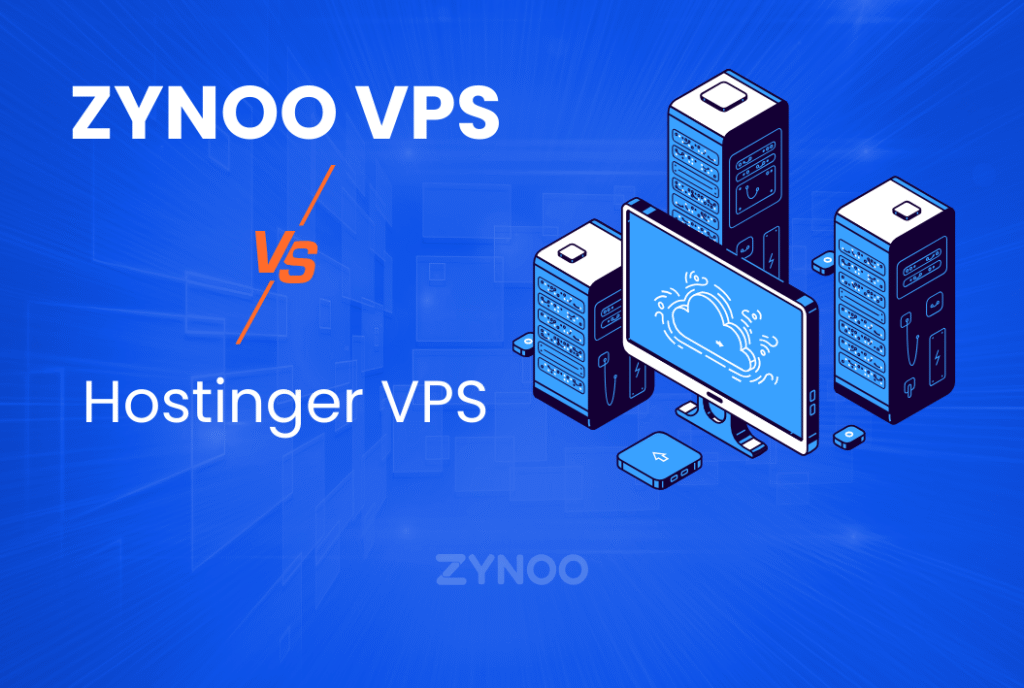Website creation has become an essential part of establishing an online presence for businesses, professionals, and even personal brands. However, designing a professional website can seem daunting, especially for those without technical expertise. Fortunately, Google Sites offers a simple, user-friendly platform that allows anyone to build an attractive, functional website without needing any coding skills.
Google Sites comes with pre-designed templates that can be customized to meet your specific needs. These templates are designed to be flexible, mobile-responsive, and integrate seamlessly with other Google services, such as Google Drive, Google Calendar, and Google Forms. This makes Google Sites a fantastic option for individuals or businesses looking for a cost-effective and time-efficient website solution.
In this guide, we’ll review the best Google Sites templates, each designed for specific purposes—whether it’s for business, education, personal portfolios, or collaborative team workspaces. By the end of this article, you’ll know exactly which template is best suited for your needs.
Why Google Sites?
Before diving into the list of best templates, let’s quickly understand why Google Sites is becoming a popular platform for building websites:
- Cost-Effective: Google Sites is free for anyone with a Google account, making it accessible for small businesses, students, and individuals.
- Ease of Use: The platform is built for simplicity, offering a drag-and-drop editor and no-code-required features.
- Seamless Integration: It integrates perfectly with Google’s suite of products (Google Docs, Sheets, Calendar, and more).
- Mobile-Friendly: All templates are responsive, meaning they automatically adjust to different screen sizes, providing an optimal experience on mobile, tablets, and desktops.
- Secure: Hosted on Google’s servers, Google Sites benefits from the same robust security features that power Google’s infrastructure.
Now, let’s explore the best Google Sites templates that can help you craft an engaging, professional website effortlessly.
Business Templates
Business Portfolio Template
The Business Portfolio Template is ideal for showcasing a company’s services, case studies, and team profiles. This template is designed with a clean and modern look, allowing businesses to highlight their expertise effectively. It features sections for client testimonials, project highlights, and services offered, making it a great fit for service-based industries like consulting, design, or marketing.
This template supports the integration of Google Maps, which is useful for displaying your business location, and it allows for easy embedding of Google Forms to collect inquiries or client information.
Best For:
- Small to medium-sized businesses
- Consulting firms
- Creative agencies
Consulting Template
For freelancers, coaches, or consulting businesses, the Consulting Template is a must-have. It’s designed to focus on building trust and authority, with dedicated sections for introducing your team, explaining your services, and sharing customer testimonials.
The template also includes call-to-action buttons strategically placed throughout, encouraging visitors to book a consultation or contact you for more information. It’s sleek, professional, and built to convert leads into paying clients.
Best For:
- Consultants
- Freelancers
- Service-oriented professionals
Restaurant Template
The Restaurant Template offers a beautifully crafted layout ideal for showcasing a restaurant’s menu, location, and promotions. It has built-in features for adding an interactive Google Map to show your restaurant’s location and a reservation form using Google Forms.
The homepage has sections for special offers, featured dishes, and even customer reviews. If you’re looking to attract local diners or manage online reservations, this template is designed to boost your restaurant’s digital presence.
Best For:
- Restaurants
- Cafes and eateries
- Food trucks
Education and Non-Profit Templates
Classroom Template
For educators, the Classroom Template provides a structured way to share course material, assignments, and announcements with students and parents. This template allows you to embed lesson plans via Google Docs, post important announcements, and share classroom calendars through Google Calendar.
Students can access resources easily, and parents stay informed about school events, homework deadlines, and student progress. The design is straightforward, keeping the focus on educational content without overwhelming users with unnecessary features.
Best For:
- Teachers and educators
- Educational institutions
- Online course providers
Non-Profit Organization Template
The Non-Profit Organization Template is designed to help non-profits build a web presence that effectively communicates their mission and goals. It includes sections for donation forms, volunteer sign-ups, and event calendars, helping non-profits engage with supporters and attract new volunteers.
This template also allows you to embed images and videos of past events, making it easy to showcase the impact of your work. You can link Google Sheets to display financial reports transparently or manage event registrations.
Best For:
- Non-profit organizations
- Charities
- Community groups
Personal and Portfolio Templates
Personal Portfolio Template
Creative professionals such as artists, photographers, designers, and writers will love the Personal Portfolio Template. This template focuses on visual storytelling, offering plenty of space to showcase your projects, images, and case studies.
Its minimalist design ensures that your work remains the focal point. You can embed photos from Google Drive, share project descriptions, and even include a blog to regularly update your followers on new work or exhibitions.
Best For:
- Photographers
- Artists and designers
- Writers
Personal Website Template
If you’re looking to create a simple yet professional digital profile, the Personal Website Template is ideal. This template is designed for individuals who want to establish an online presence, perhaps as a resume, portfolio, or digital calling card.
It includes sections for your bio, professional experience, skills, and links to social media profiles. This template is especially useful for job seekers, as you can highlight your skills and achievements in a visually appealing way.
Best For:
- Personal branding
- Job seekers
- Freelancers
Blog Template
For aspiring bloggers, the Blog Template provides a simple, elegant layout for regularly sharing posts. Whether you’re starting a travel blog, or food blog, or just sharing personal thoughts, this template makes it easy to organize and display your content.
Each post can include images, videos, and links, with customizable sidebars for featured posts or categories. Since Google Sites is built for SEO, your blog will have the advantage of Google’s search optimization, helping your posts reach more readers.
Best For:
- Bloggers
- Writers
- Content creators
Team Collaboration and Intranet Templates
Team Workspace Template
Collaboration is essential in today’s fast-paced work environment, and the Team Workspace Template is perfect for facilitating communication and teamwork within an organization. This template acts as a central hub for your team, allowing you to share project updates, important files, and meeting notes.
You can easily embed Google Sheets, Docs, and Slides directly into the site, creating a fully integrated team workspace where everything is stored and updated in real time. It’s a great tool for keeping everyone on the same page without relying on third-party apps.
Best For:
- Corporate teams
- Remote workers
- Project managers
Project Management Template
The Project Management Template is tailored for teams that need to manage tasks, deadlines, and deliverables in a collaborative environment. This template allows you to create timelines, assign responsibilities, and track the progress of ongoing projects.
By integrating Google Drive, you can easily share documents, while Google Calendar integration keeps everyone aware of upcoming deadlines. This template is perfect for businesses that want to improve their project tracking without the need for external project management tools.
Best For:
- Teams managing multiple projects
- Agencies
- Freelancers collaborating on joint projects
Intranet Template
The Intranet Template is a go-to for businesses that need a secure and organized platform for internal communications. It provides sections for employee directories, internal announcements, and shared documents, offering a one-stop resource for staff members to stay informed and connected.
This template is fully customizable to meet your company’s unique needs, whether you want to add an internal blog, upload employee handbooks, or share important policy updates.
Best For:
- Large organizations
- Human resources teams
- Corporate communications
FAQs
Which Google Sites template is best for small businesses?
Can I customize the templates on Google Sites?
Are Google Sites templates SEO-friendly?
Is Google Sites suitable for eCommerce?
Are Google Sites templates mobile-friendly?
Can I embed third-party content into Google Sites?
Conclusion
Google Sites provides an excellent solution for those looking to create professional websites without the hassle of coding or paying for web hosting services. With its diverse range of templates, anyone—from small business owners to educators and freelancers—can find a design that meets their specific needs. The best Google Sites templates outlined in this article offer a variety of layouts and features that ensure your site will look polished, be easy to navigate, and serve your audience effectively. Whether you’re building a business portfolio, managing a team workspace, or starting a personal blog, Google Sites has a template to suit your purpose.