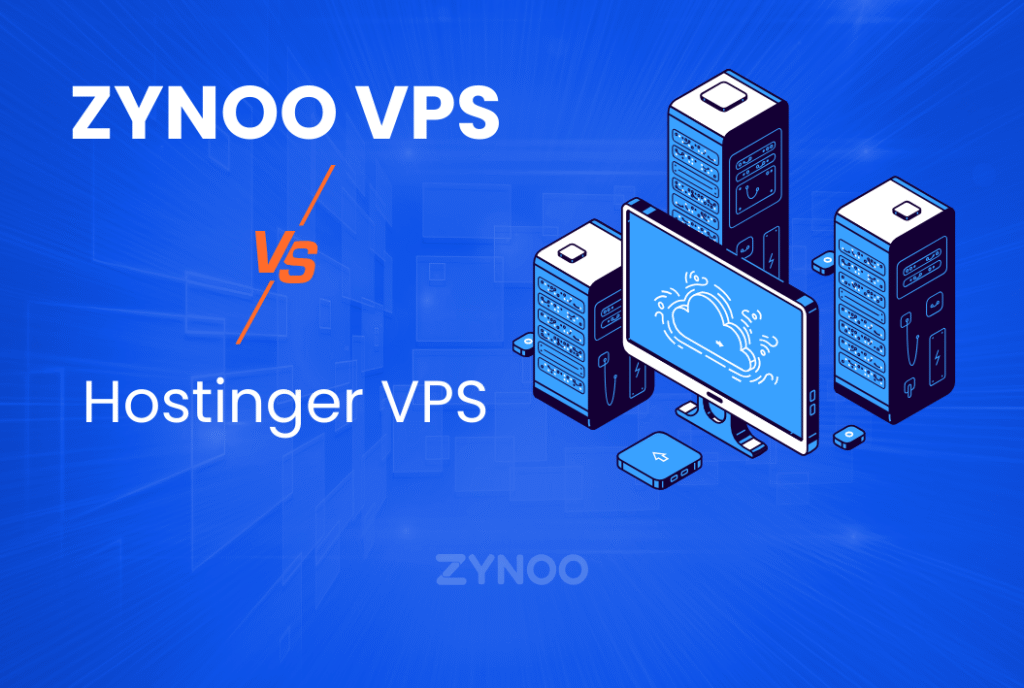Selecting the best WordPress hosting is one of the most crucial decisions for building a successful website. The hosting service you choose significantly impacts your site’s speed, security, and overall performance, making it essential to select the right option from the outset. With a variety of hosting types available, each offering different levels of service, it’s critical to understand how to evaluate hosting solutions and select the best fit for your site’s needs.

Why Choosing the Best WordPress Hosting Matters
The quality of your WordPress hosting plays a significant role in the user experience, search engine ranking, and scalability of your website. Opting for the wrong hosting service can lead to poor site performance, frequent downtimes, security risks, and even lost business opportunities. On the other hand, the right hosting can enhance your site’s speed, security, and ability to grow with your audience.
What is WordPress Hosting?
WordPress hosting refers to hosting services optimized specifically for WordPress websites. While WordPress can technically run on any server, WordPress-specific hosting offers benefits like enhanced security, faster load times, automatic updates, and expert support tailored to the platform. It’s designed to ensure your website runs efficiently and remains secure, even as it grows.
Key Factors to Consider When Choosing the Best WordPress Hosting
1. Performance and Speed
One of the most critical factors when choosing WordPress hosting is performance, especially speed. A fast website improves user experience, reduces bounce rates, and contributes to higher search engine rankings. Several aspects influence website speed:
- Server Locations: Hosting servers close to your primary audience can reduce latency and improve load times. If your target audience is global, you might benefit from a hosting provider that includes Content Delivery Network (CDN) services, which distribute your content across multiple servers worldwide.
- Caching Mechanisms: Effective caching solutions store static versions of your website, reducing the time it takes to load content. This is particularly important for improving page load speeds and handling large traffic volumes.
- SSD Storage: Hosting providers that use Solid State Drives (SSD) can offer faster data retrieval and better site performance compared to traditional hard drives.
2. Security Features
Security is paramount when running any website, and your hosting provider plays a key role in keeping your site safe from cyber threats. Look for hosting solutions that prioritize security, offering:
- SSL Certificates: Secure Socket Layer (SSL) encryption is a must-have for any website. It encrypts data between the server and the user’s browser, protecting sensitive information such as passwords and credit card details.
- Regular Malware Scanning: Hosting providers that offer built-in malware scanning can help detect malicious code before it causes significant harm to your website.
- Firewalls and DDoS Protection: Hosting providers should have strong firewalls in place to prevent unauthorized access and Distributed Denial of Service (DDoS) protection to mitigate attacks that could take down your site.
- Automated Backups: Daily or weekly backups are essential for quick recovery in case of data loss or a website crash. A good hosting provider will offer easy restoration from backups.
3. Uptime and Reliability
Uptime refers to the amount of time your website remains accessible online without interruptions. Even short periods of downtime can result in lost traffic, lower SEO rankings, and a negative user experience. Look for a hosting provider that guarantees a high uptime—ideally 99.9% or higher—and offers compensation or refunds for any unexpected downtime.
4. Customer Support
Customer support is an often overlooked but crucial aspect of hosting services. Whether you’re dealing with a technical issue or just need help managing your server, access to knowledgeable and responsive support can make all the difference. Look for providers that offer 24/7 customer support, preferably through multiple channels like live chat, phone, and email. It’s also beneficial if the support team is familiar with WordPress, as they can help you troubleshoot platform-specific issues more efficiently.
5. Scalability
As your website grows, so will its hosting requirements. Scalability is the ability to increase your hosting resources—such as bandwidth, storage, and CPU—without experiencing slowdowns or requiring a full migration to a new provider. Look for hosting solutions that offer easy upgrade paths, allowing you to scale up seamlessly as your traffic increases.
6. Pricing and Flexibility
Pricing is often the first thing people consider when choosing a hosting provider, but it shouldn’t be the only factor. While you want to stay within your budget, you also need to consider what you’re getting for the price.
- Introductory vs. Renewal Rates: Many hosting companies offer low introductory rates but significantly increase the cost upon renewal. Always check the renewal pricing before committing to a plan.
- Hidden Fees: Some hosting plans may have hidden fees for things like backups, email hosting, or additional storage. Make sure you understand the full cost of the hosting package before making a decision.
- Money-Back Guarantee: It’s always a good idea to choose a hosting provider that offers a money-back guarantee. This allows you to test their services without financial risk, giving you time to evaluate performance, customer support, and other critical factors.
Types of WordPress Hosting
Many beginners wonder if WordPress hosting is genuinely different from standard web hosting. To clear that up, we created a complete guide on WordPress Hosting vs Web Hosting.
1. Shared WordPress Hosting
Shared hosting is a budget-friendly option where multiple websites share the same server resources. While this is one of the most affordable hosting solutions, it can also result in slower speeds, especially during traffic surges. Shared hosting is a good option for small websites, personal blogs, or startups with limited traffic.
Pros:
- Cost-effective
- Easy to set up
- Basic features like SSL and email included
Cons:
- Limited resources shared among multiple websites
- Slower performance during high-traffic periods
- Limited scalability
2. VPS (Virtual Private Server) Hosting
VPS hosting offers more control and better performance than shared hosting by allocating dedicated resources to your website, even though you still share a physical server with other websites. This setup provides greater flexibility and is ideal for medium-sized businesses or websites that expect moderate traffic.
Pros:
- Dedicated resources for improved performance
- Greater control over server configuration
- Scalable to meet growing demands
Cons:
- It is more expensive than shared hosting
- Requires some technical expertise for server management
3. Managed WordPress Hosting
Managed WordPress hosting is a premium option designed specifically for WordPress users. With this service, the hosting provider handles all the technical aspects of your website, including updates, backups, security monitoring, and optimization. This is an excellent option for those who want a hassle-free experience and need their hosting provider to handle the technical heavy lifting.
Pros:
- WordPress-optimized performance
- Automatic updates and backups
- Enhanced security features
Cons:
- More expensive than other hosting options
- Limited control over certain server settings
4. Dedicated Hosting
Dedicated hosting gives you complete control over an entire server. This is the most powerful hosting option, offering high performance, robust security, and the ability to configure your server precisely as needed. Dedicated hosting is typically used by large businesses or high-traffic websites that require significant resources.
Pros:
- Full control over server configuration
- Maximum performance and security
- Ideal for high-traffic websites
Cons:
- Expensive compared to other hosting types
- Requires advanced technical expertise
5. Cloud Hosting
Cloud hosting distributes your website across multiple virtual servers. This allows for greater scalability and redundancy, meaning if one server fails, another can take over without causing downtime. Cloud hosting is ideal for websites that experience fluctuating traffic and need to scale resources on demand.
Pros:
- High scalability and flexibility
- Redundant infrastructure for high availability
- Pay-as-you-go pricing models
Cons:
- It can be more expensive than other hosting types
- Requires technical knowledge for optimal configuration
How to Evaluate Hosting Services
1. Assess Your Website Needs
Before choosing a WordPress hosting service, assess your website’s current and future needs. Consider factors such as the size of your site, expected traffic levels, and the resources required to run your WordPress plugins and WordPress themes efficiently. If your website is small, shared hosting might suffice. However, if you plan to scale quickly, VPS or cloud hosting may be more suitable.
2. Check for Uptime Guarantees
The reliability of your hosting service is essential for maintaining a positive user experience. Look for hosting providers that offer uptime guarantees of at least 99.9%. This ensures that your website remains accessible, avoiding the risk of losing traffic due to downtime.
3. Evaluate Resource Allocation
Different hosting plans come with varying levels of resources, such as storage, bandwidth, and CPU power. Make sure the hosting package you choose offers sufficient resources for your site’s current needs and has room to grow. Consider future growth when deciding on storage and bandwidth limits, especially if you anticipate your traffic increasing over time.
4. Consider the Ease of Use
Managing a website should be as hassle-free as possible, especially if you’re not technically inclined. Look for hosting providers that offer an easy-to-use control panel, such as cPanel or Plesk. These interfaces simplify server management tasks, such as setting up email accounts, installing software, and managing databases.
5. Look for Security Measures
Strong security protocols are crucial in protecting your WordPress site from hackers, malware, and other cyber threats. Opt for hosting solutions that offer robust security features like automatic updates, firewalls, SSL certificates, and malware scanning. The hosting provider should also offer regular backups to ensure that your data can be restored in case of a disaster.
FAQs about Choosing the Best WordPress Hosting
Shared hosting is a solid entry-level solution for beginners or small sites, but it can become restrictive as traffic scales. Once you experience slower performance, resource limits, or downtime, it’s wise to upgrade to VPS or managed WordPress hosting.
Managed WordPress hosting is tailored for WordPress users. The provider optimizes servers specifically for WordPress, handles automatic updates, offers enhanced security, and provides expert support. It’s ideal for businesses or professionals who prefer a hands-off, performance-focused solution.
Look for hosting providers that offer SSL certificates, malware scanning, DDoS protection, and regular backups. These features ensure that your site is secure and can recover quickly in case of an attack.
Hosting affects speed through server performance, the proximity of data centers, and the availability of caching mechanisms. Faster servers and additional features like SSD storage and CDNs contribute to quicker load times.
Conclusion
Choosing the best WordPress hosting doesn’t have to be stressful. By emphasizing the essentials — performance, uptime, security, support, and scalability — you can confidently pick a hosting plan that fits your website’s needs now and supports its growth in the future.
Remember, there’s no one-size-fits-all solution. A personal blog may succeed with shared hosting, while a growing business or online store often requires the power of VPS or managed WordPress hosting. Taking the time to understand your traffic, goals, and budget helps you make a smart investment.
And once you’ve chosen your host, the journey doesn’t end there. To truly maximize speed and reliability, check out our expert WordPress hosting tips — practical advice that will help you get the most out of your hosting environment.